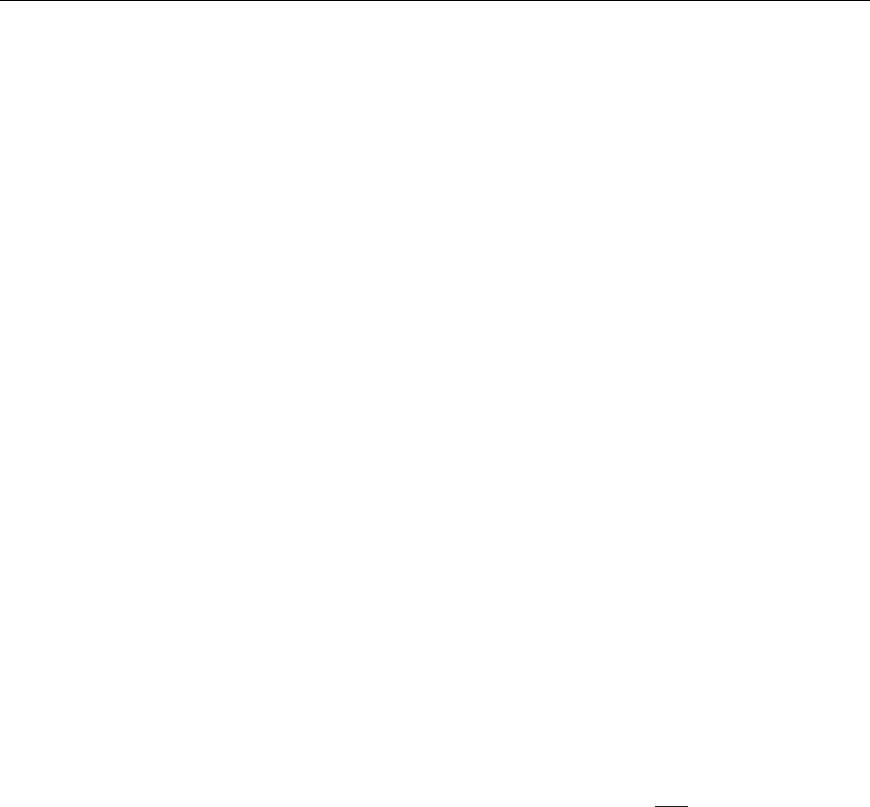
Lights-Out Directories Migration Utilities 221
<DIR_SERVER_ADDRESS
value="administration.wins.hp.com" />
<DIR_SERVER_PORT value="636" />
<DIR_OBJECT_DN
value="CN=RILOP5,CN=Users,DC=RILOEGRP2,DC=HP" />
<DIR_OBJECT_PASSWORD value="aurora" />
<DIR_USER_CONTEXT_1
value="CN=Users,DC=RILOEGRP2,DC=HP" />
<DIR_USER_CONTEXT_2 value="" />
<DIR_USER_CONTEXT_3 value="" />
<DIR_ROLE
value="CN=RILOEROLE,CN=Users,DC=RILOEGRP2,DC=HP" />
<DIR_LOGIN_NAME value="RILOEGRP2\Adminl" />
<DIR_LOGIN_PASSWORD value="aurora" />
</MOD_DIR_CONFIG>
</DIR_INFO>
</LOGIN>
</RIBCL>
ILO_CONFIG
RIBCL allows for only one firmware image per XML file. The command
language for HPQLOMGC has been modified to allow for each management
processor to have a specified firmware image within a single XML file. These
commands must be displayed within a DIR_INFO block, and DIR_INFO must
be in write mode. The management processor is reset after the firmware upgrade
is complete. To update the firmware, the user must be logged in with the
appropriate privilege.
This command line uses the following parameters:
• UPDATE_RIB_FIRMWARE IMAGE_LOCATION
("UPDATE_RIB_FIRMWARE Parameters" on page 302
)
• MOD_DIR_CONFIG


















