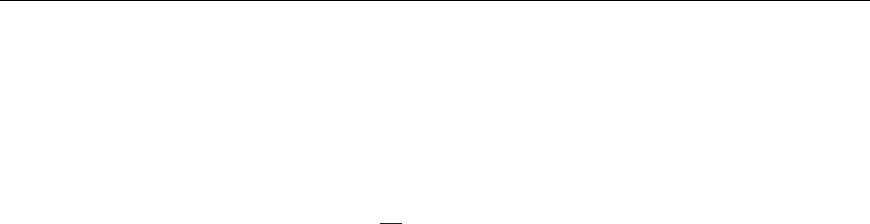
Troubleshooting iLO 381
1. Select Start>Settings>Control
Panel>Display>Settings>Advanced>Troubleshooting> from the
Windows® Server 2003 desktop applet.
2. Set the slider control to full hardware acceleration.
For more information, refer to the "Optimizing Performance for Graphical
Remote Console (on page 54
)" section.
Emulating a PS/2 Keyboard in a Headless Server Environment
iLO will emulate a PS/2 keyboard in a headless server environment. When iLO
detects that the server is going through POST, iLO scans for a PS/2 keyboard. If
no local PS/2 keyboard is detected, iLO will be the PS/2 keyboard for the server.
Troubleshooting Remote Console Problems
The following sections discuss troubleshooting Remote Console issues. In
general:
•
•
•
Pop-up blockers prevent Remote Console and Virtual Serial Port from
starting.
Pop-up blocking applications that are set to prevent the automatic opening of
new windows prevent Remote Console and Virtual Serial Port from running.
Disable any pop-up blocking programs before starting Remote Console or
Virtual Serial Port.
Linux Remote Console
When using a Linux client machine with a JVM other than 1.4.2, you might
experience some issues with Remote Console. For example, if you resize the
Remote Console window, the entire window can turn gray. These issues are
caused by the JVM. To correct this problem, use JVM 1.4.2. JVM 1.4.2 and
1.4.2_02 are different, and problems have been observed in 1.4.2_02 that do not
occur in 1.4.2. JVM 1.4.2 is supported on the following operating system and
browser combinations:
Red Hat 7.3 Professional


















