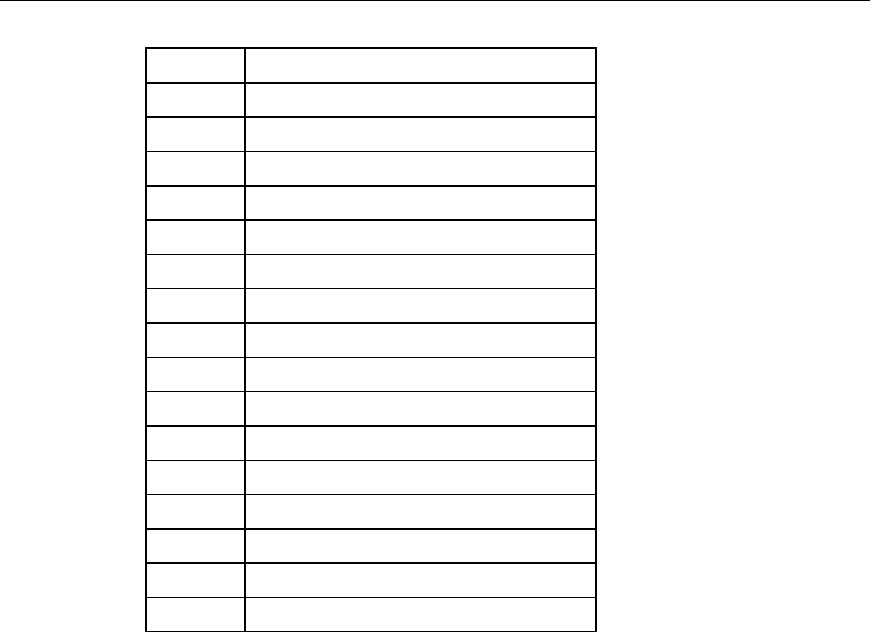
50 User Guide Integrated Lights-Out
Code Start of Phase
FE18 USB Initialization
FE1C Memory Test
FE20 Memory Initialization
FE24 USB Startup
FE28 Floppy Controller Test
FE2C Option ROM Initialization
FE30 ATAPI Option ROM Initialization
FE34 BBS Initialization
FE38 Begin BOOT Process
FE3C Attempting SCSI CD Boot
FE40 Attempting Floppy Boot
FE44 Attempting HD Boot
FE48 Attempting CD Boot
FE4C Attempting PXE Boot
FE50 Passing control to boot sector code
FE54 No bootable devices
•
NVRAM Environment Variables Listing
HP uses NVRAM to store server environment variable information, for example,
host controller boot order. This information can be useful to HP engineers and
advanced customers who have detailed knowledge of HP System Management
architecture.
Virtual NMI Button
The Virtual NMI button halts the operating system for debugging purposes. This
functionality is an advanced feature that should only be used for kernel-level
debugging. The possible uses of this feature include:
Demonstrate ASR


















