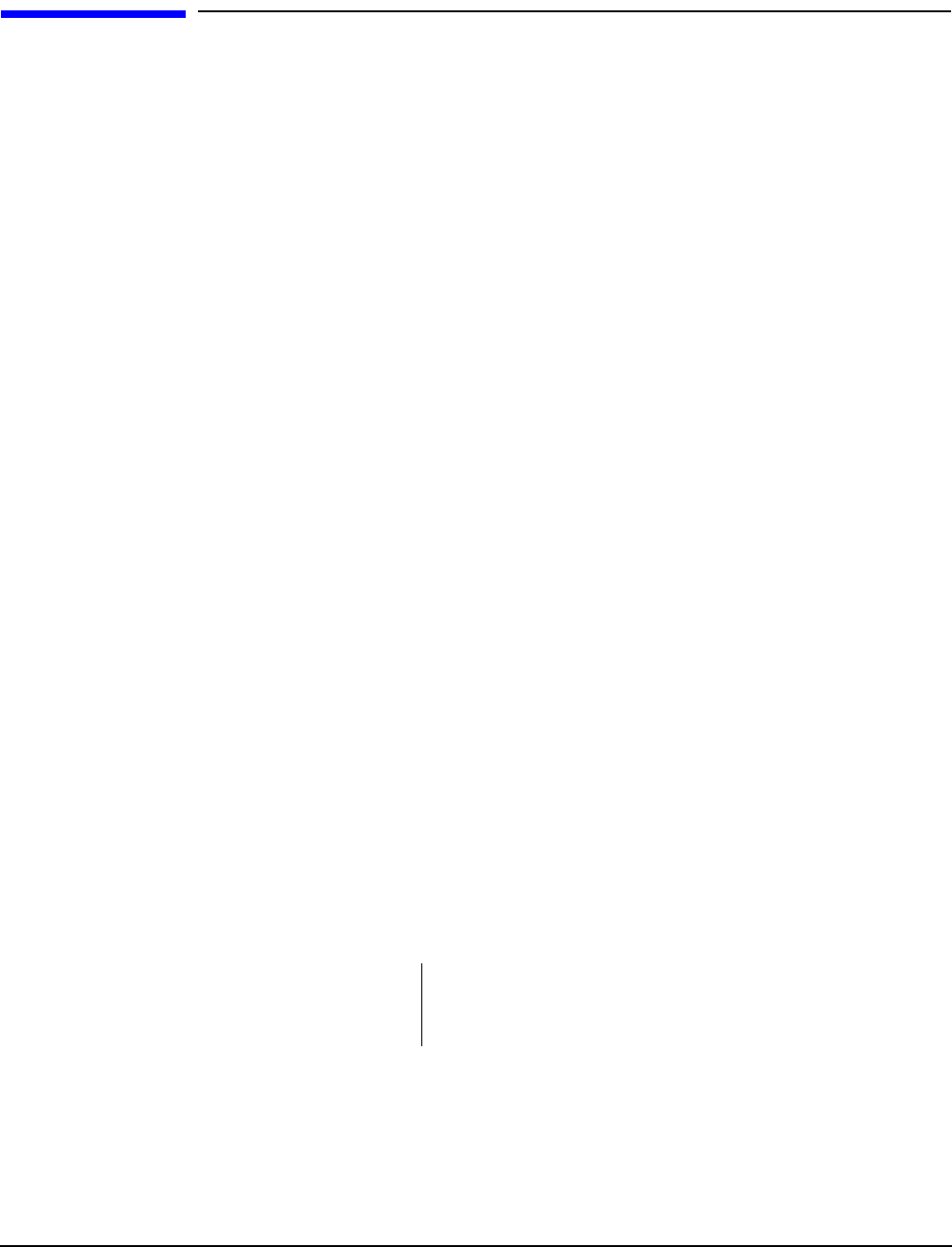
SCSI Devices
109
SCSI Devices
This section provides basic cabling and setup procedures for externally mounted SCSI devices.
External Media Devices
The rp7400 does not include internally mounted removable media devices (DVD-ROM, CDROM, or DDS
Tape) as a standard part of the system.
The rp7400 provides an Ultra II, Low Voltage Differential (LVD), 68-pin Very High Density Computer
Interconnect (VHDCI) SCSI port on the Core I/O connector panel. This connector if provided for the
connection of external SCSI devices.
Cabinet mountable CDROM and DDS devices are available for the rp7400. Check your ordering guide for the
correct devices, cables, and mounting enclosures.
HP Smart Rackmount Enclosure
The HP Smart Rackmount Enclosure (C4318SZ) provides the ability to rack mount and connect two HD
50-pin SCSI external media devices to the rp7400.
The Smart Rackmount Enclosure is connected to the rp7400 by a 68-pin, VHDCI connector on the Core I/O
connector panel.
SCSI Termination
This section provides an overview of SCSI termination. The rp7400 has three SCSI buses. Two internal buses,
off of a dual-channel controller and one external accessed through a 68-pin VHDCI connection on the Core I/O
board.
Each internal bus contains one disk drive which is terminated.
The external bus is self terminating when no devices are present. If devices are connected the external bus
must be properly terminated at the last physical device.
Refer to the rp7400 configuration guide and the manual for the device you are installing for proper
termination procedures.
SCSI Termination General
Each physical end of a SCSI chain must be properly terminated. Termination requirements varies with the
length of bus, number of devices, and bus speed. An improperly terminated SCSI bus can cause faults and bus
data errors.
SCSI Narrow
Can support up to 8 devices (0 - 7)
Device 7 = Controller
SCSI Wide
Can support up to 16 devices (0 - 15)
Device 15 = Controller


















