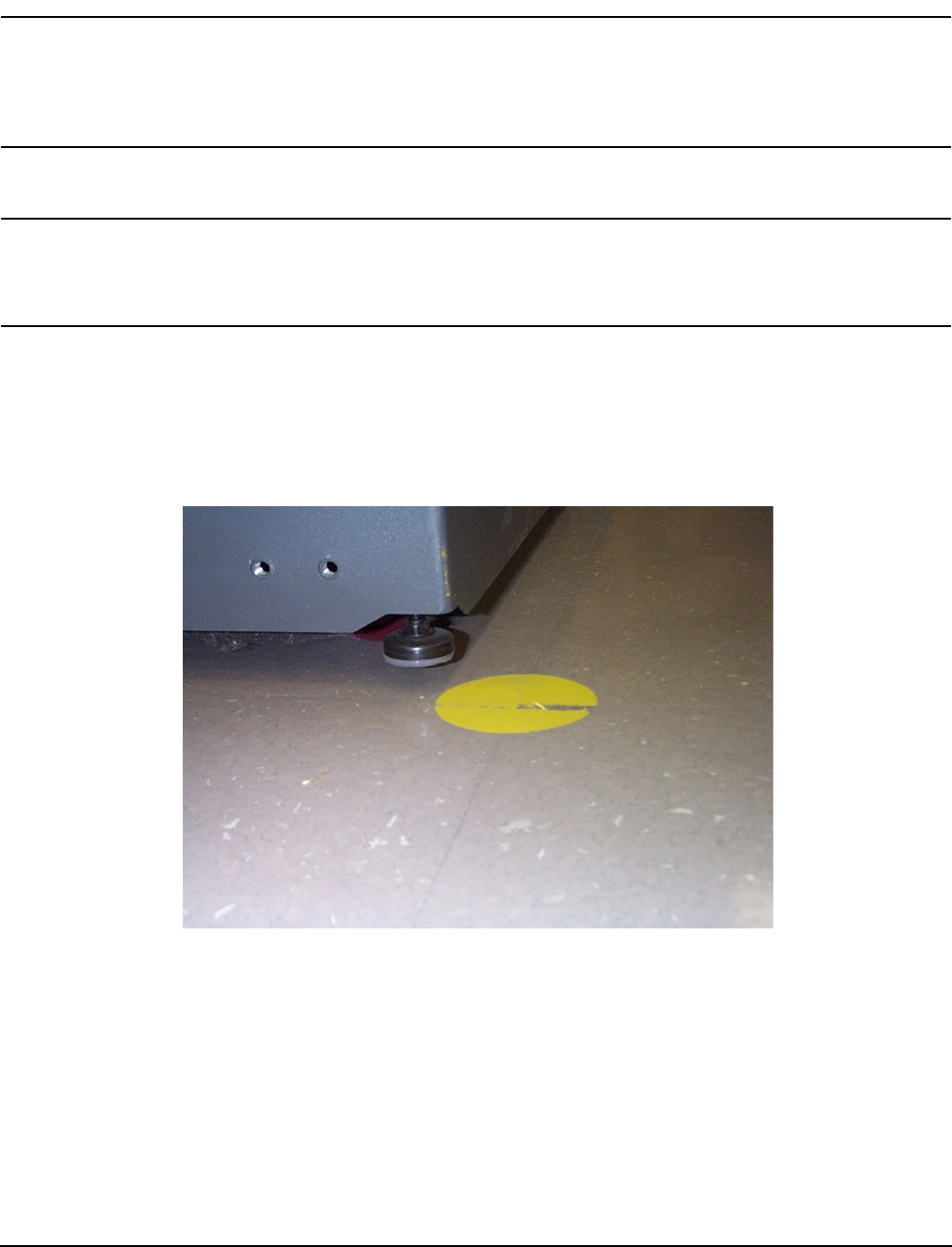
rp7400 Server Unpacking
92
WARNING Use extreme care when rolling the racked system down the ramps. A rack
containing one rp7400 can weight up to 418 lbs. Do not stand in front of the
ramps when rolling the cabinet off the pallet or injury may occur. All but the
smallest configurations require two persons to safely remove the rack from the
pallet.
5. Straighten the rollers on the cabinet base, if needed, and carefully roll it down the ramps.
WARNING After removing the server from the pallet, Do not move the cabinet unless the
anti-tip feet are installed! The cabinet can tip if care is not used. Due to their low
ground clearance the feet may catch on irregularities on the floor, thresholds, or
ramps.
6. Install the front and rear anti-tip feet using the 1/2 inch bolts provided. Ensure that the anti-tip feet are
installed in the fully up position in the mounting slots. This will provide maximum ground clearance
while moving the cabinet to its final position.
7. Carefully move the cabinet to its installation location.
8. Lower the anti-tip feet to the fully down position and adjust the cabinet leveling feet for best cabinet
stability.


















