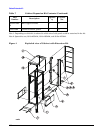SCSI Devices
113
SCSI BCH Commands - Summary
Boot Console Handler (BCH) SCSI commands displays or sets SCSI controller parameters.
These parameters are used by the operating system SCSI driver.
<path> is in I/O notation, such as 1/2/3/4.5.6
<rate> is FAST, ULTRA, or NOLIMIT
If either the ID or PATH parameter is set to Unknown or a path is not in the parameters table, a default set of
SCSI controller parameters, from firmware, is used by the OS SCSI driver.
Defaults values:
Initiator ID = 7
Rate = FAST
PCI Device Information
To find the SCSI device hardware path information on your system PCI slots use the in io BCH command.
The command will provide you with a display similar to the following example.
Vendor Device Bus Slot
Description (dec) Path Id Id# # #
------------------- ----- ---- ---- --- ---
Ethernet cntlr 0/0/0/0 0x1011 0x19 0 Built_In
SCSI bus cntlr 0/0/1/0 0x1000 0xc 0 Built_In
SCSI bus cntlr 0/0/2/0 0x1000 0xf 0 Built_In
SCSI bus cntlr 0/0/2/1 0x1000 0xf 0 Built_In
Comp. ser cntlr 0/0/4/0 0x103c 0x1048 0 Built_In
Comp. ser cntlr 0/0/5/0 0x103c 0x1048 0 Built_In
Ethernet cntlr 0/2/0/0 0x1011 0x19 16 6
SCSI bus cntlr 0/5/0/0 0x1000 0xf 40 1
SCSI bus cntlr 0/8/0/0 0x1000 0xb 64 4
SCSI bus cntlr 0/8/0/1 0x1000 0xb 64 4
SCSI bus cntlr 0/10/0/0 0x1000 0xf 80 5
SCSI bus cntlr 0/10/0/1 0x1000 0xf 80 5
SCSI bus cntlr 0/12/0/0 0x1000 0xf 96 3
SCSI bus cntlr 0/12/0/1 0x1000 0xf 96
SCSI Display all SCSI controller parameters
SCSI INITiator Display SCSI controller initiator IDs
SCSI INITiator <path> Display initiator ID for specified path
SCSI INITiator <path> <id> Set initiator ID for specified path
SCSI RATE Displays all SCSI controller transfer rates
SCSI RATE <path> Display transfer rate for specified path
SCSI RATE <path> <rate> Set transfer rate for specified path
SCSI DELETE <path> Delete the specified path from the table