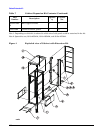rp7400 Server Boot up
128
Changing the Default GSP Configuration
This section describes the process of changing GSP default configurations. To change the GSP default
configuration, perform the following steps:
1. Go into the GSP with the ctrl+b entry.
2. At the GSP prompt, enter the Default Configuration (dc) command:
GSP> dc
3. Follow the prompts for the dc command, and be sure to have the change information available.
CAUTION When the Security configuration is reset, all users are removed, including the GSP
administrator. It also disables the remote. Remote must be re-enabled through the main
console using the Enable Remote (er) command.