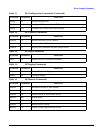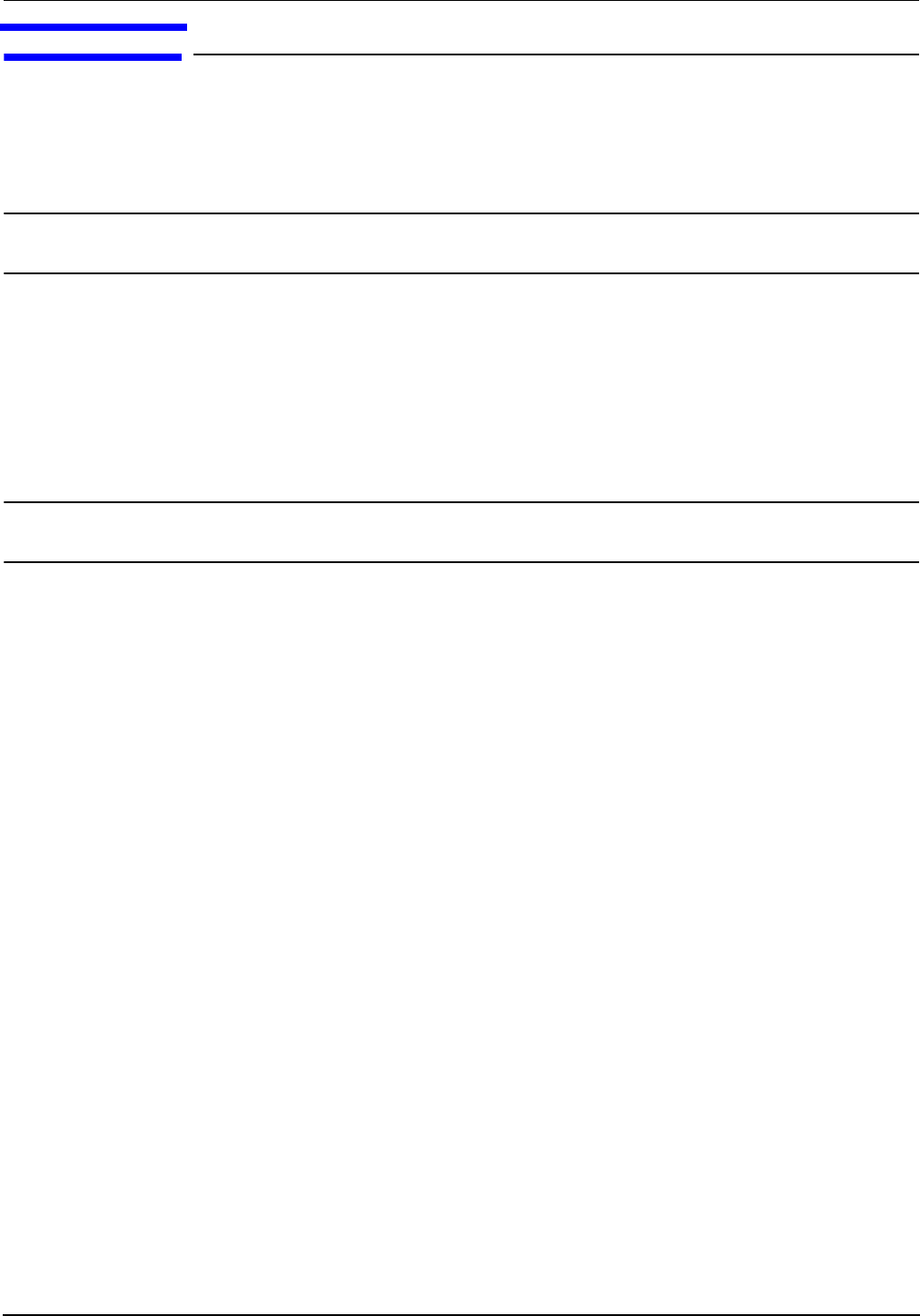
Chapter
1
Shutting Down the SPU
Shut down and power off the rp7400 computer system as follows:
NOTE Check with the System Administrator to ensure that a system backup has recently been
performed prior to shutting down the system.
Step 1. Stop all active applications
Step 2. Perform a normal Operating System shut down. Be sure to inform all logged on users of the
impending shutdown.
Step 3. After the Operating System has halted, set the Power switch to the standby (O) position.
Step 4. Remove power from the SPU by unplugging the power cords (up to 3 power cords) from the rear of
the SPU.
NOTE The LEDs on the core I/O and on the power supplies will remain lit for several seconds after
power is removed. Do not access any components until all LEDs are no longer lit.