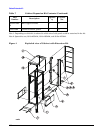Cable Management
115
Cable Management
This section describes the management of cables inside the cabinet after all power and peripheral cables are
identified and attached to the SPU. Attention to cable management is important in multiple SPU cabinets, or
SPUs and other peripheral type enclosures in the same cabinet. The rp7400 SPUs extend out the front and
the rear of the cabinet for service access, so it is critical that cables be neat and dressed to allow movement
without the need for re-cabling the SPUs.
The cable management scheme inside the cabinet consists of cable guides located on the left and right sides of
the chassis, extending out from the back of the chassis. These cable guides in conjunction with plastic and
velcro tie-wraps should provide appropriate strain relief and cable management for all SPUs in the cabinet.
The cables should be dressed to the left or right side of the cabinet as shown in the following diagrams:
Cable
Guide
Plastic
Tie-wrap on
Plastic Tie-wrap
on Power Cords
Velcro
Tie-wrap