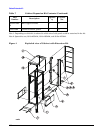Cabinet Extension Kit
123
12. Replace the cabinet plastic, side panels.
13. Attach the two short ground wires (one for each side), between the cabinet frame and the extension side
panels.
14. Attach the long ground wire between the cabinet frame and the rear door
WARNING Do not install the outer rails or an N Class SPU without first installing the front and
rear anti-tip feet.
Anti-Tip Feet Installation
Before any product is installed in the cabinet and the cabinet has been positioned at the installation site, the
anti-tip feet need to be installed for safety and cabinet stability reasons.
1. Lower the cabinet leveler feet at all four corners of the cabinet. Be sure the leveler feet contact the floor
surface.
2. Place the solid front anti-tip foot so the slotted holes align with the threaded holes on the bottom edge of
the cabinet frame.
3. Insert four bolts and washers (two each side) through the anti-tip foot into the cabinet frame.
4. Press down on the anti-tip foot until it touches the floor, then tighten the bolts.
5. Place the rear anti-tip foot so the cable management slot aligns with the hole in the raised floor.
6. Insert four bolts and washers (two each side) through the anti-tip foot into the cabinet frame.
7. Press down on the anti-tip foot until it touches the floor, then tighten the bolts.
The cabinet is now ready for one or more rp7400 SPUs, or other computer components to be installed.