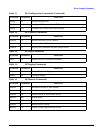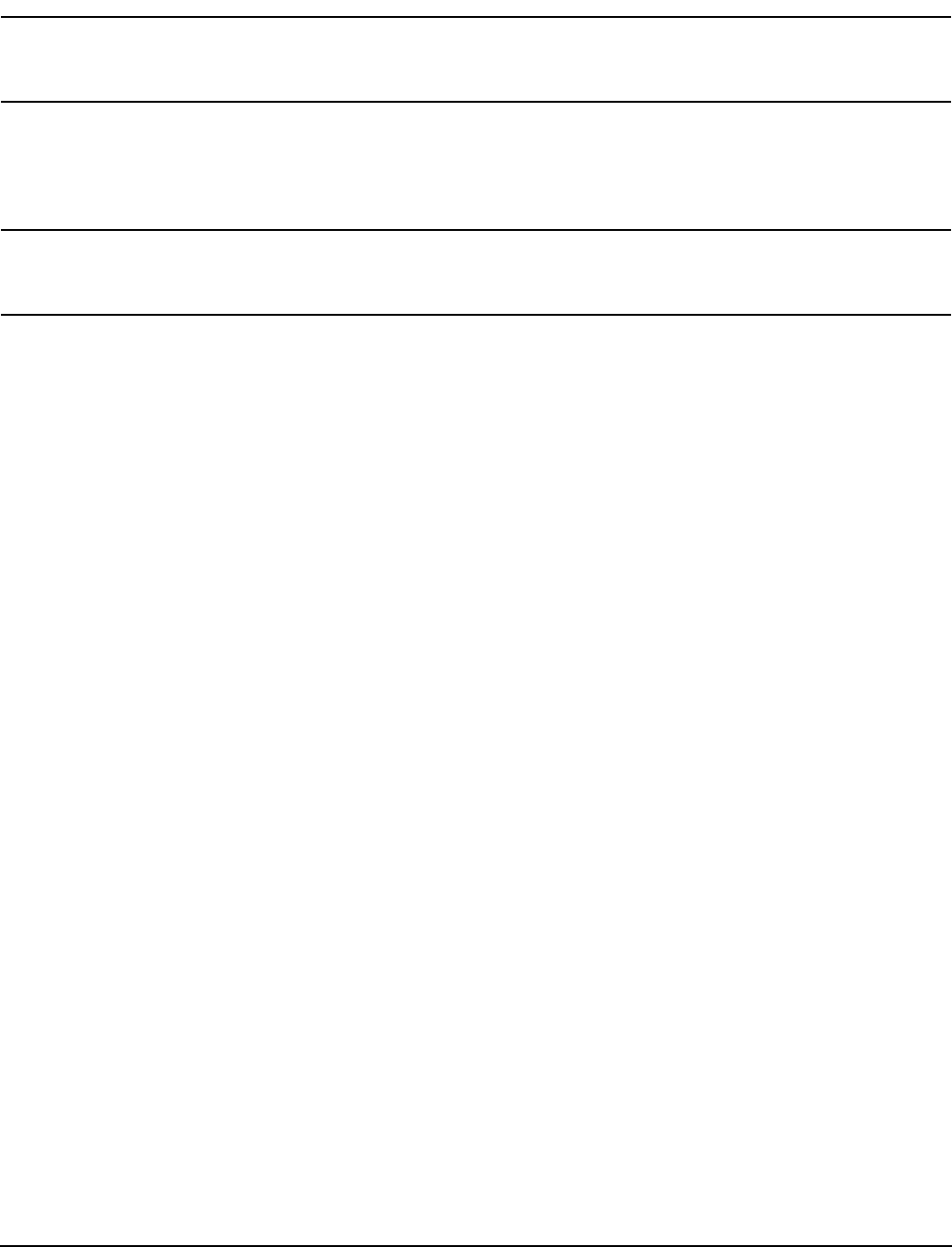
Guardian Service Processor Firmware Update
142
NOTE If you are returned to the GSP prompt (GSP>) instead of the reset message, the update was
not successful. This may be caused by incorrect information, or the LAN was not configured
properly. Check the LAN parameters (using the LS command) and try again.
4. Use ctrl+b to re-login to GSP (or the cu command from the internal port).
5. Re-enter the GSP he command to verify the firmware revision number has changed to the version you
have updated.
NOTE If you do the update from the GSP internal port, following the last message above, you need to
exit the cu command and re-issue the cu command in order to continue using the GSP from the
internal port.
Once the GSP has reset, you will need to reconnect all sessions that were aborted.