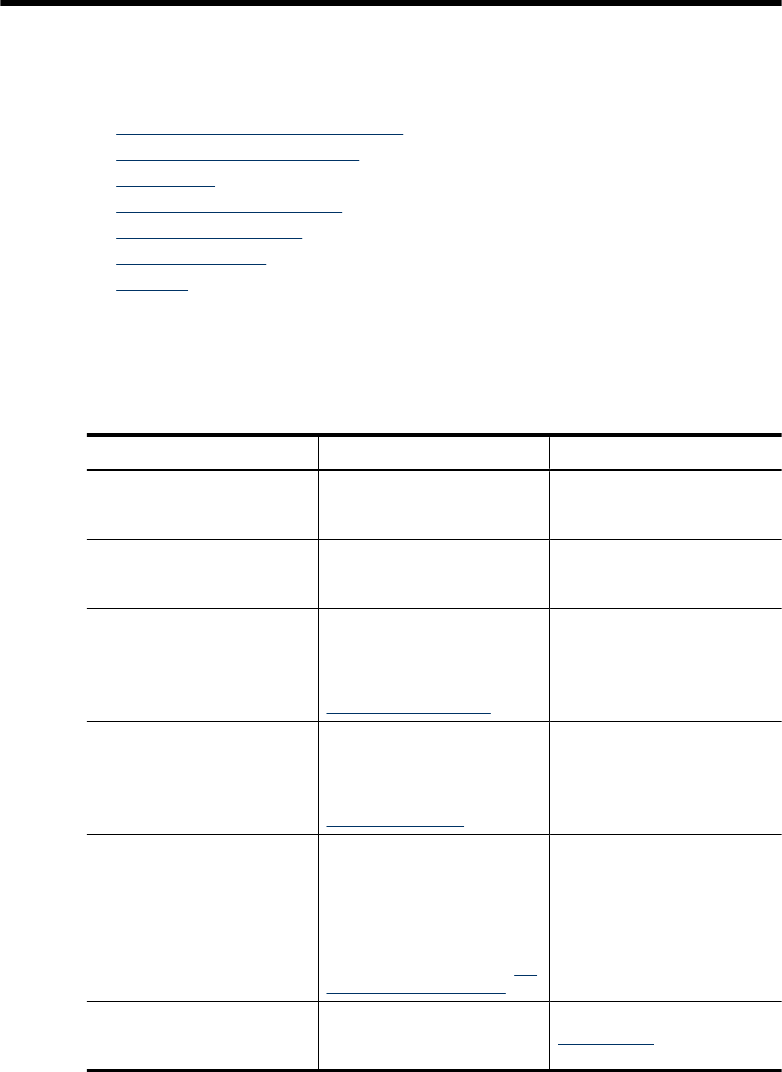
1 Get started
This guide provides details about how to use the device and to resolve problems.
•
Find other resources for the product
•
Find the device model number
•
Accessibility
•
Understand the device parts
•
Connection information
•
Turn off the device
•
Eco-Tips
Find other resources for the product
You can obtain product information and further troubleshooting resources that are not
included in this guide from the following resources:
Resource Description Location
Readme file and release
notes
Provide late-breaking
information and
troubleshooting tips.
Included on the Starter CD.
Wireless Getting Started
Guide (some models only)
Provides instructions for
setting up the device’s wireless
function.
A printed version of the
document is provided with the
device.
Device management tools
(network connection)
Allows you to view status
information, change settings,
and manage the device.
For more information, see
Embedded Web server.
Available from a connected
computer.
Toolbox (Microsoft
®
Windows
®
)
Provides information about
printhead health and access to
maintenance services.
For more information, see
Toolbox (Windows).
Typically installed with the
device software.
HP Printer Utility (Mac OS X) Contains tools to configure
print settings, calibrate the
device, clean the printhead,
print the configuration page,
and find support information
from the Web site.
For more information, see
HP
Printer Utility (Mac OS X).
Typically installed with the
device software.
Control panel Provides status, error, and
warning information about
operations.
For more information, see
Control panel.
8 Get started


















