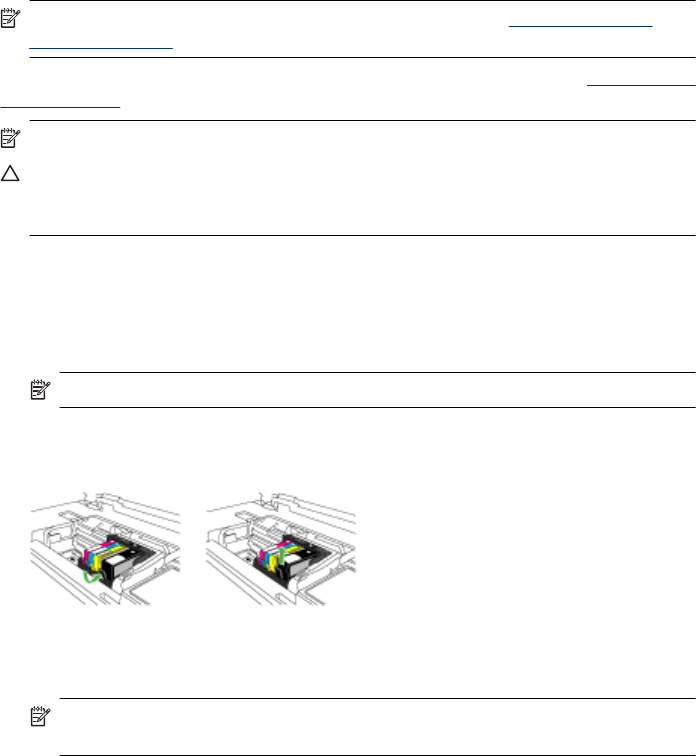
Replace the ink cartridges
NOTE: For information on recycling used ink supplies, see HP inkjet supplies
recycling program.
If you do not already have replacement ink cartridges for the HP Printer, see Order printing
supplies online.
NOTE: At this time, some portions of the HP Web site are available in English only.
CAUTION: Wait until you have a new ink cartridge available before removing the
old ink cartridge. Do not leave the ink cartridge outside of the product for an extended
period of time. This can result in damage to both the product and the ink cartridge.
To replace the ink cartridges
1. Make sure the product is turned on.
2. Open the ink cartridge access door.
The print carriage moves to the center of the product.
NOTE: Wait until the print carriage stops moving before proceeding.
3. Press the tab on the front of the ink cartridge to release it, and then remove it from
the slot.
4. Remove the new ink cartridge from its packaging by pulling the orange pull-tab
straight back to remove the plastic wrap from the ink cartridge.
NOTE: Make sure you remove the plastic wrap from the ink cartridge before
installing it in the product, or printing will fail.
Work with ink cartridges 57


















