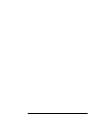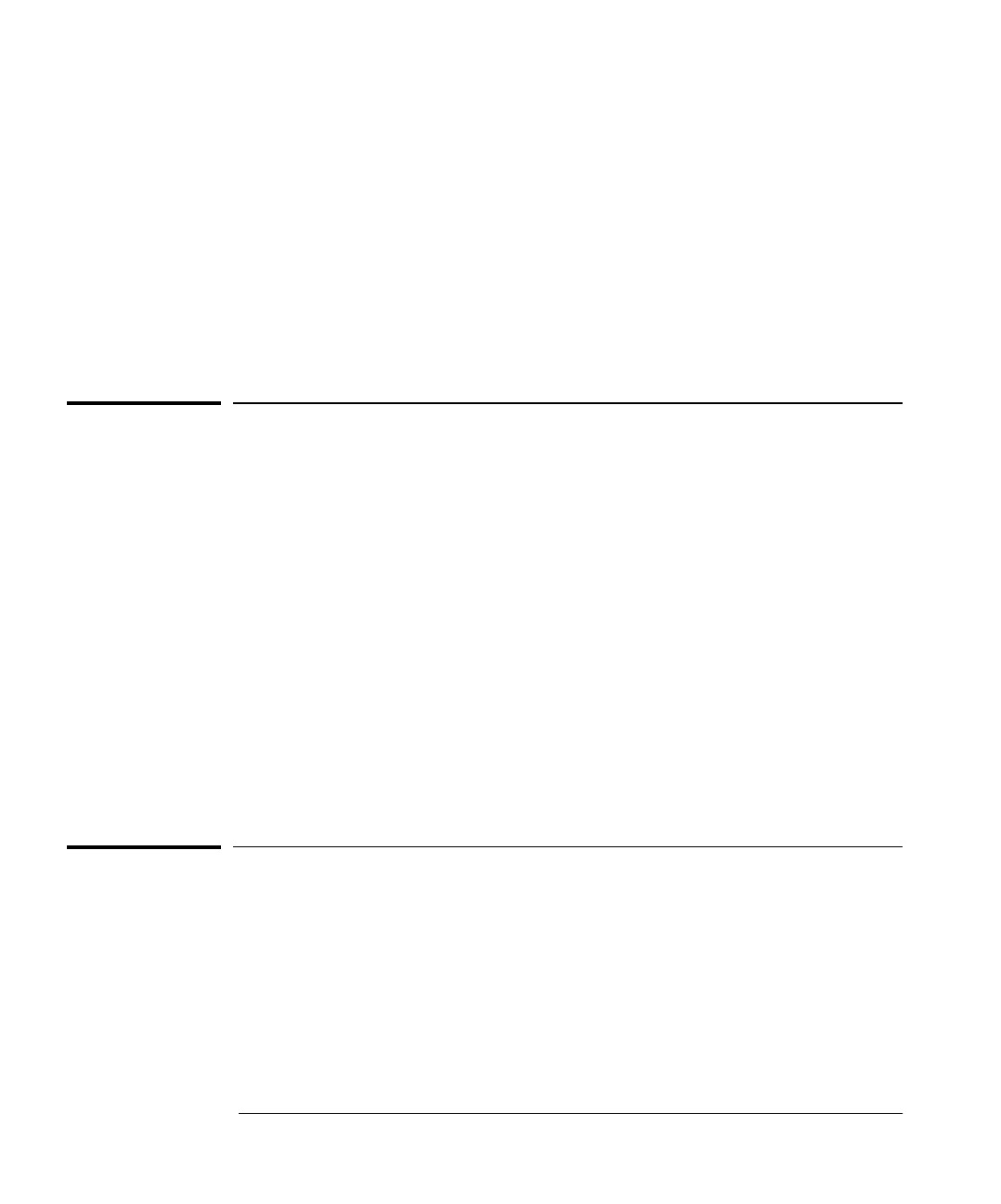
Introduction
LanProbe Overview
8
LanProbe also contains the Agilent Private MIB which allows for configuration
and administration of the probe. It provides enhanced authentication features,
specification of trap destinations, remote download of new firmware revisions,
serial line control, and other features. The Agilent Private MIB is available
electronically with NetMetrix.
You can refer to Table B-8 on page 104 for specific information on your probe’s
protocol directory.
Management Stations
Management stations gather network data collected by Agilent LanProbes. They
present this information in easy-to-use and easy-to-understand text and graphic
formats. You can use a management station to communicate with your LanProbe
after it has been installed and configured.
The LanProbe communicates with the NetMetrix software running on your
management station. NetMetrix management applications allow you to review
and reconfigure LanProbe parameters (such as IP address, trap destinations,
filters, and packet captures), to manage the information collected by LanProbe
(including statistics, historical studies, alarms, packet size distribution, and
captured packet traces), and to monitor local or remote networks (by gathering
network statistics from Agilent LanProbe agents as network monitors).
Refer to your NetMetrix documentation for more information.
Access Security
The LanProbe configuration menu allows network administrators to disable
standard RMON functions which could be considered a security risk. The security
menu allows network administrators to disable the RMON-1 packet capture
capabilities of LanProbe to prevent network users from viewing network traffic.
TFTP firmware downloads can be disabled to prevent users from downloading
earlier versions of the LanProbe firmware which did not support these new
security features. For more information, refer to “Modify/View Security Values”
on page 20.