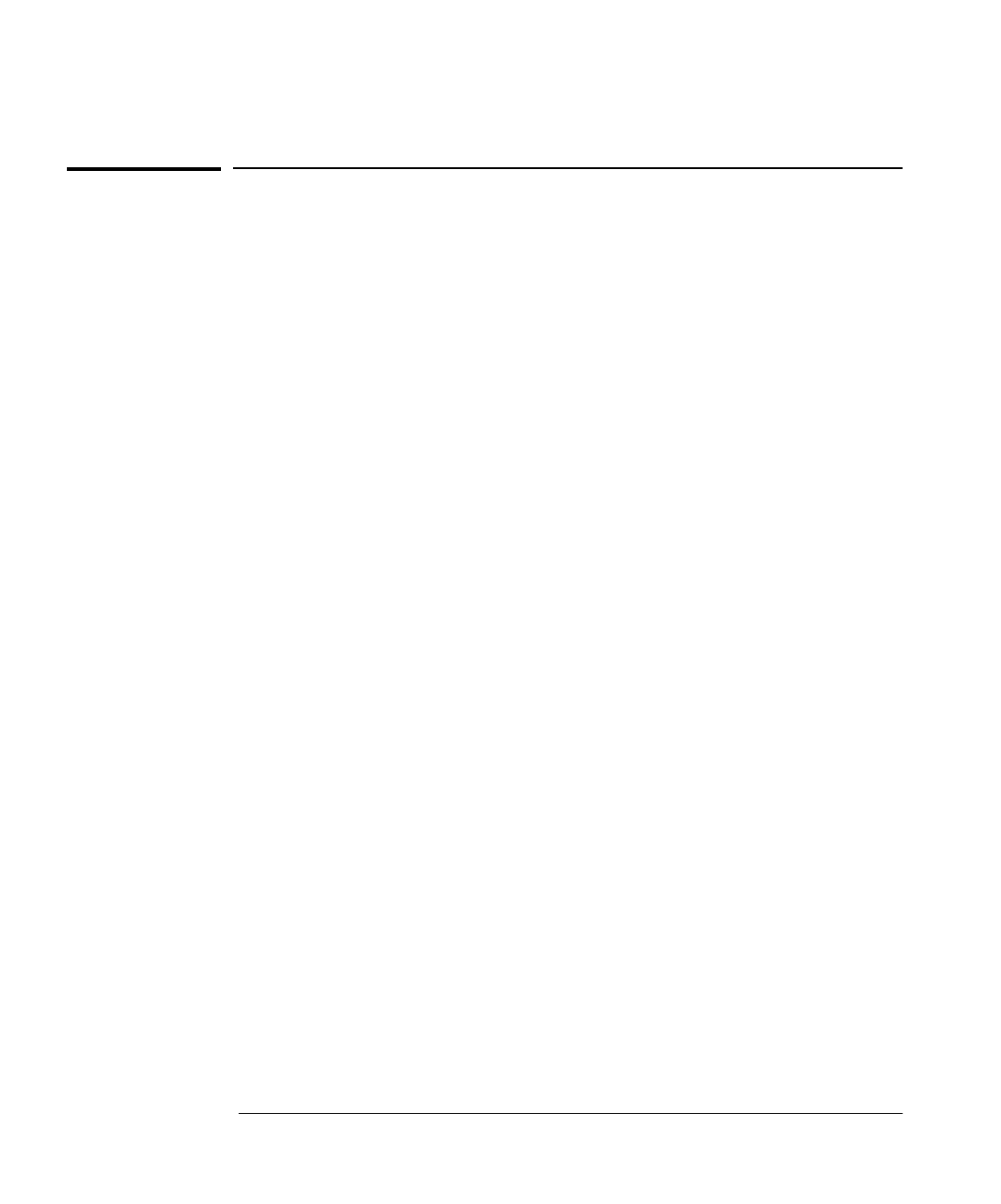
Introduction
LanProbe Overview
10
Status LEDs
The status LEDs are visible on the front of LanProbe. Figure 1-3 shows the
orientation of the LEDs on the front of LanProbe.
~ Line On
or
Power
. This green LED is turned on when LanProbe is receiving
power.
Link.
This green LED is turned on when LanProbe is attached to an 10Base-T
network.
Collision.
This yellow LED is turned on when LanProbe detects collisions on the
network.
Activity
. This green LED is turned on when data is being received from the
network or transmitted by LanProbe. When flashing, the frequency shows the
amount of traffic. During periods of steady traffic, it may appear to stay on solid.
Fault
. This yellow LED is turned on when LanProbe needs to be reset, repaired,
or replaced or when new firmware is downloaded. The Fault LED is normally on
during the power-on self-test, but turns off after a successful self-test or when a
cold or warm start is completed. The Fault LED will blink when a collision is
detected on the network.


















