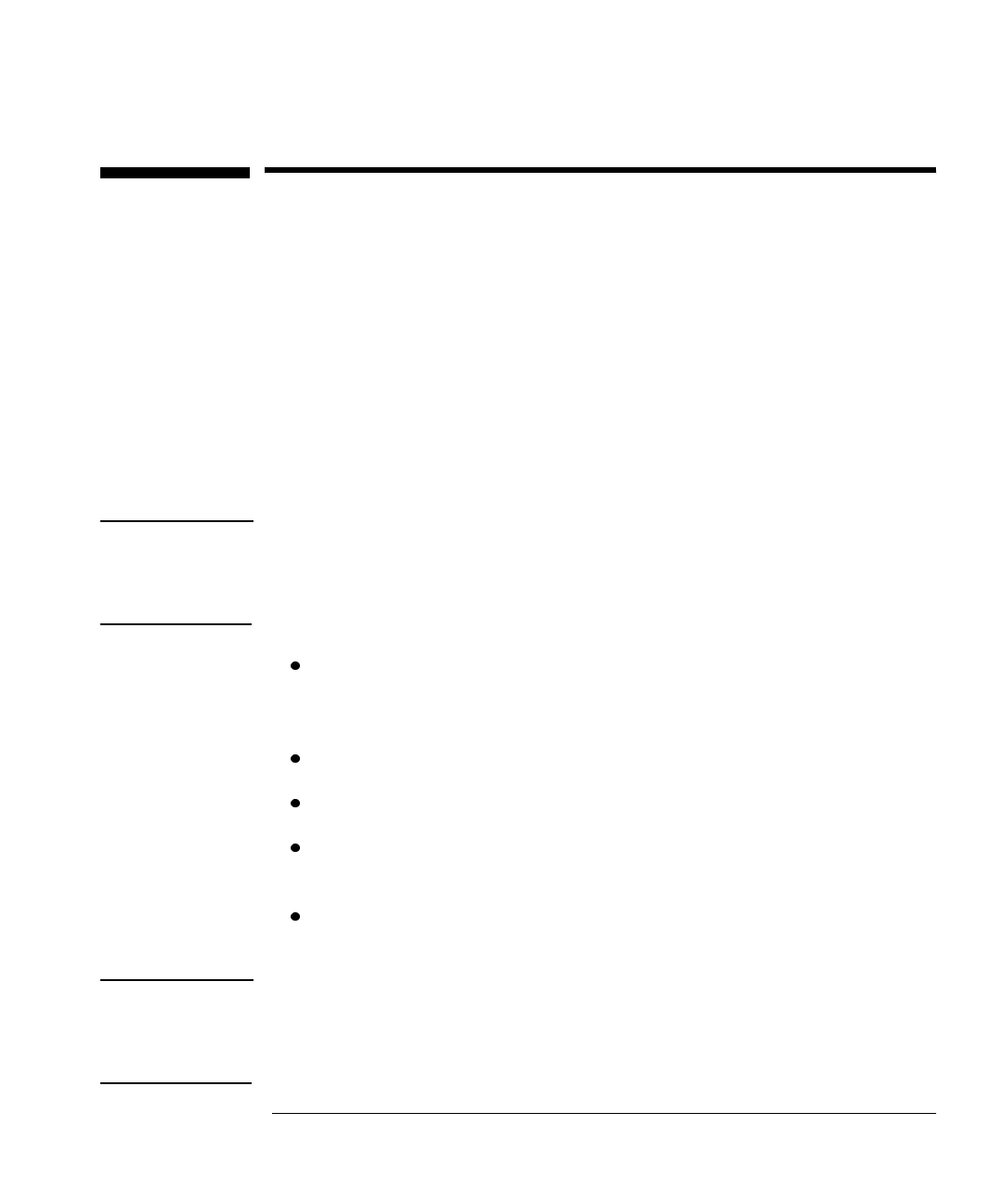
Installation
Selecting a Location
31
Selecting a Location
Select a location for your LanProbe where it will be the most useful. The
LanProbe can only monitor traffic that is present on the LAN where it is attached.
Because interconnect devices (bridges, for example) filter traffic, a LanProbe may
need to be attached on each side of an interconnect device for complete collection
of network statistics. In this respect, the placement of LanProbe affects the
statistics collected.
Consider the following installation requirements when selecting a location for
your probe:
NOTE
The Fault and Activity LEDs on the front of LanProbe will light if any of the
individual port LEDs on the rear panel light. To determine which port has activity
or a fault, you are required to look at the port LEDs on the back panel. This should
be considered when selecting a location or LanProbe’s orientation in a rack.
A flat surface that is large enough to support the probe (requires clearance at
rear and sides for cooling and rear panel access), adequate wall space, or
space in a 19 inch rack or cabinet.
A grounded power outlet (either 100-120/VAC or 220-240/VAC).
Access to one or more Ethernet connection taps.
Access to an RS-232C connection (required only for Out-of-Band
communication).
Access to a phone line and a modem within 50 feet (required only for Out-
of-Band communication using a modem connection).
NOTE
The MAC address for the probe can be found on the rear label. It is a good idea to
make a note of this address
prior
to installing your LanProbe because some
installation methods make it difficult to see the rear label without removing the
probe.


















