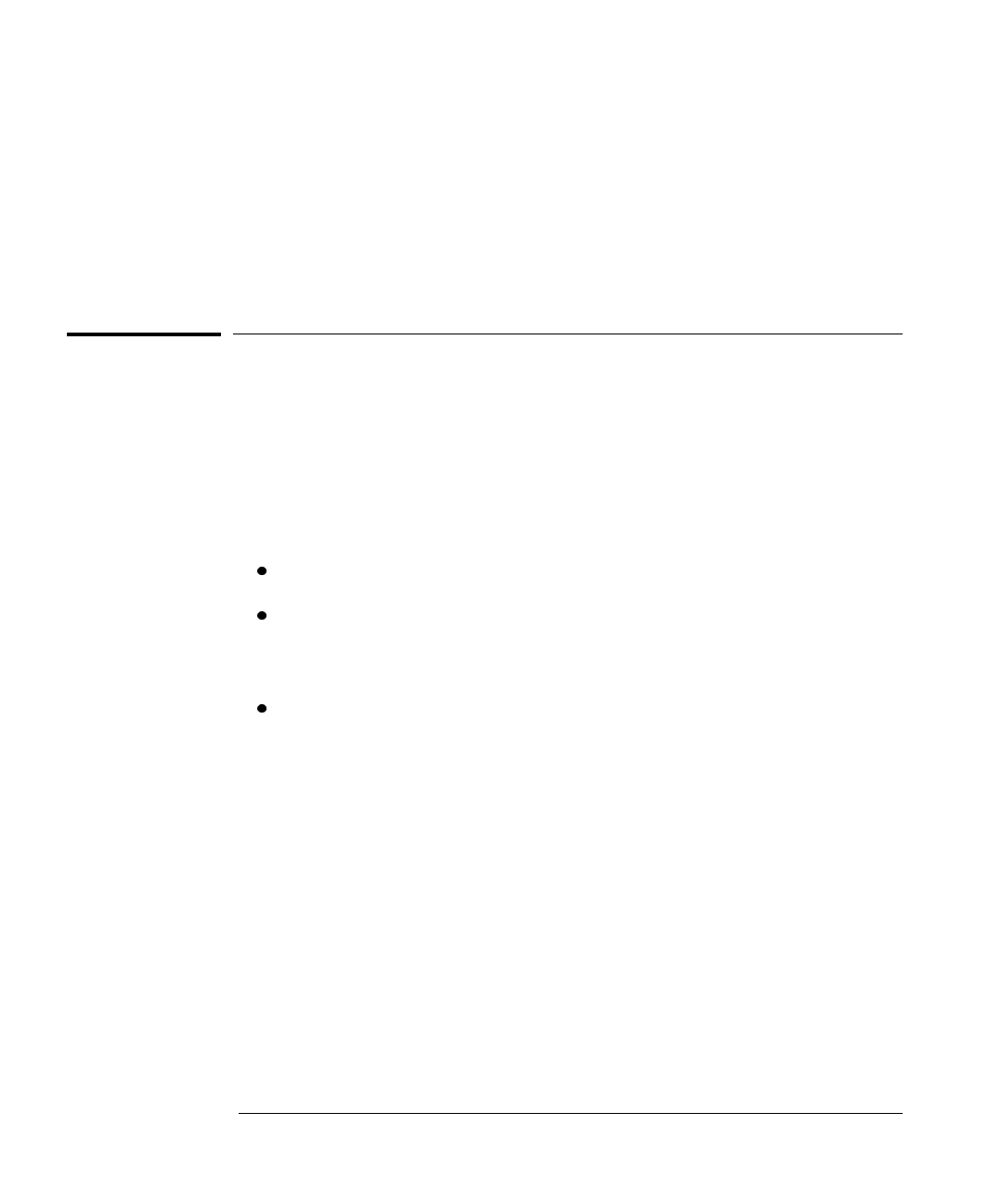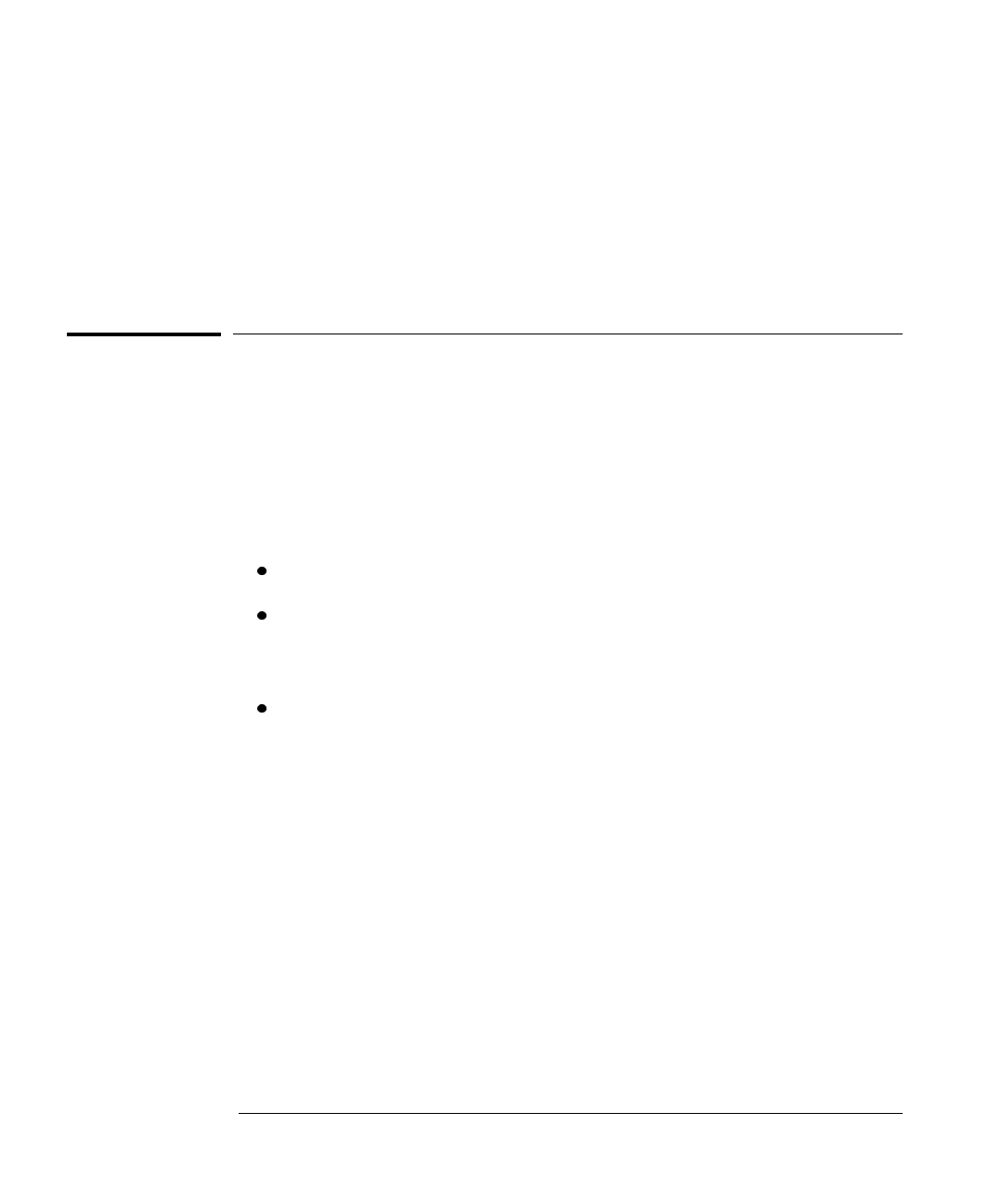
LanProbe Operation
Restarting the Probe
74
3. Press
7
to execute a warm start and exit LanProbe’s Main Menu. The warm
start occurs immediately. The Activity and Fault LEDs are turned on during
a warm start. When the warm start completes, the Activity LED flashes to
indicate traffic (if present), the Fault LED turns off, and the ~Line On (or
Power) LED is on.
Cold Start
A cold start resets all of LanProbe’s measurement data as well as all alarm, event,
filter, and user-defined statistics configuration to their default values. Basic
communications configuration parameters (IP address, default gateway IP
address, and subnet mask) are not reset.
You can cold start LanProbe by doing one of the following:
Pressing the CONFIG Button twice within one second.
Selecting the menu item
Cold start and Exit
from LanProbe’s Main Menu
when you have a local terminal connected to the probe, as described on
page 75.
Using Agilent NetMetrix to execute a LanProbe cold start. Refer to your
NetMetrix documentation for details.
Table 5-6 on page 72 shows which data and parameters are reset during a cold
start or warm start of LanProbe.
Pressing the CONFIG Button Twice
Pressing the CONFIG button twice within one second causes the probe to cold
start.