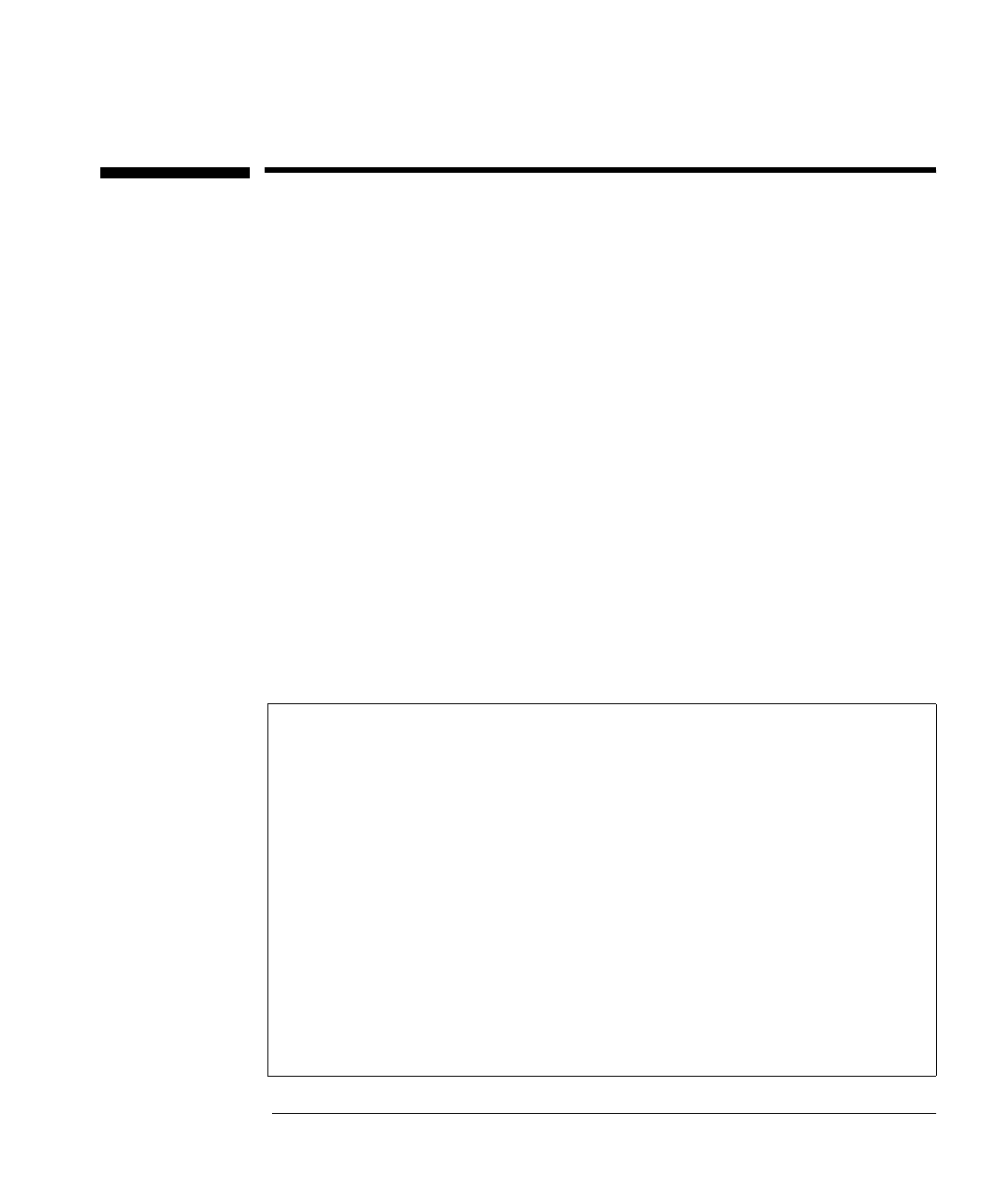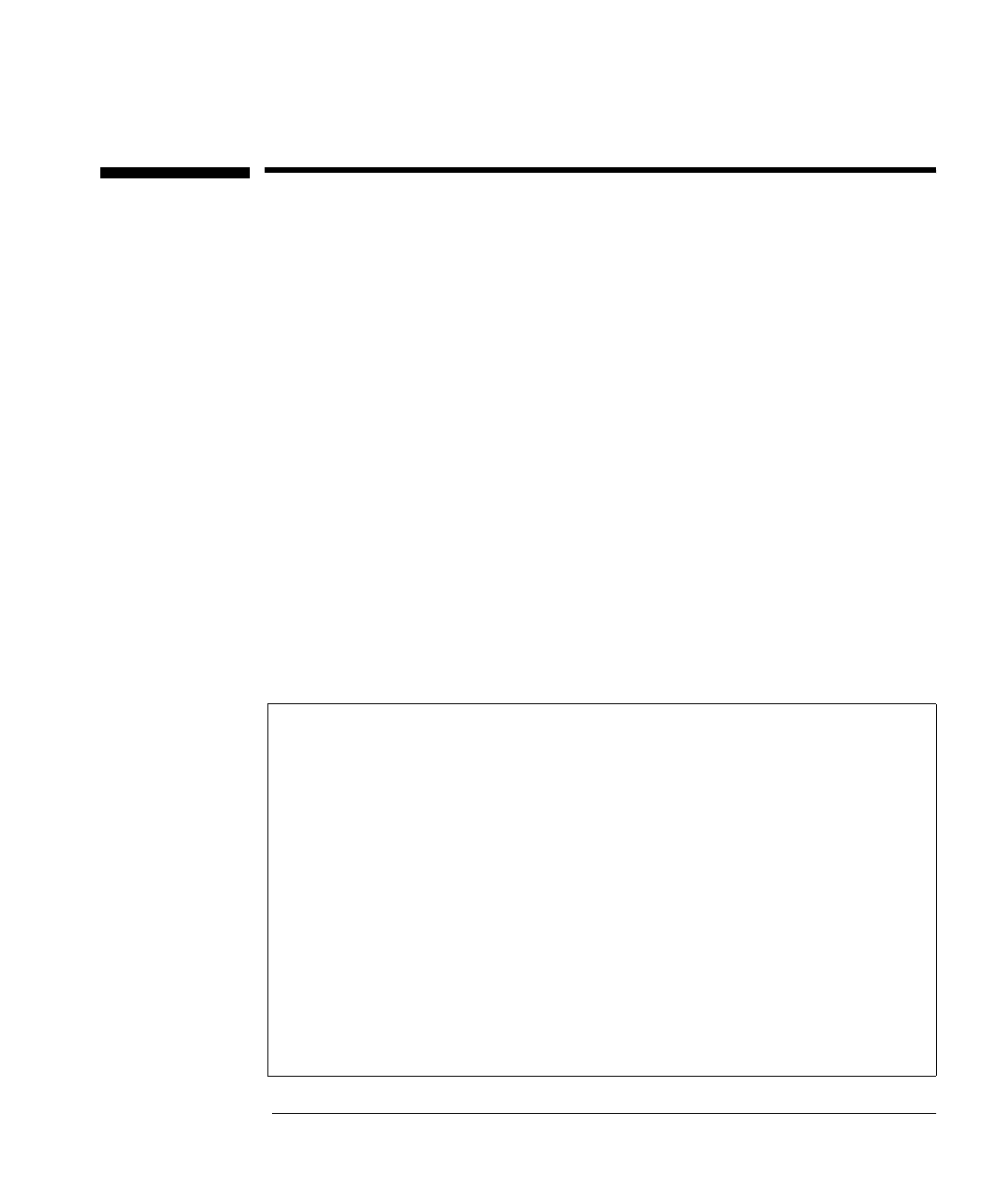
Bootp Server Configuration
Bootp Server Setup on a PC
59
Bootp Server Setup on a PC
Bootp software for a PC is included (on a 3.5" floppy disk) with your Agilent
LanProbe. Bootp software implements an internet Bootstrap Protocol (Bootp)
server as defined in RFC 951 and RFC 1048. It is run from the DOS prompt
either as a standalone executable or as a terminate-and-stay-resident (TSR)
program and communicates to a network interface card using the Microsoft NDIS
(LAN Manager), or Novell ODI (NetWare), network stack. Bootp software does
not support Microsoft Windows.
Refer to “Configuring the Bootptab File” on page 65 if you need to configure the
bootptab configuration file.
Use the following procedure to setup the Bootp server software on a PC:
1. Insert the 3.5" floppy disk into your disk drive.
2. Change the prompt to indicate your floppy disk drive volume and enter
setup
. The following screen is displayed:
Bootp Setup
===========
Setup helps you install the Bootp server software for
use with either Microsoft LAN Manager or Novell ODI
version 3.1 software by:
- copying to your setup drive software for interfacing
the Bootp program to your networking software.
- modifying your CONFIG.SYS, AUTOEXEC.BAT, and
PROTOCOL.INI or NET.CFG files. (A copy of these files
are saved in CONFIG.BTP, AUTOEXEC.BTP, PROTOCOL.BTP
and NET.BTP, respectively.)
- copying the Bootp software to BOOTPD directory on your
startup drive.
- providing a README file that contains more information.
(Press return to continue or press ‘E’ to exit.)