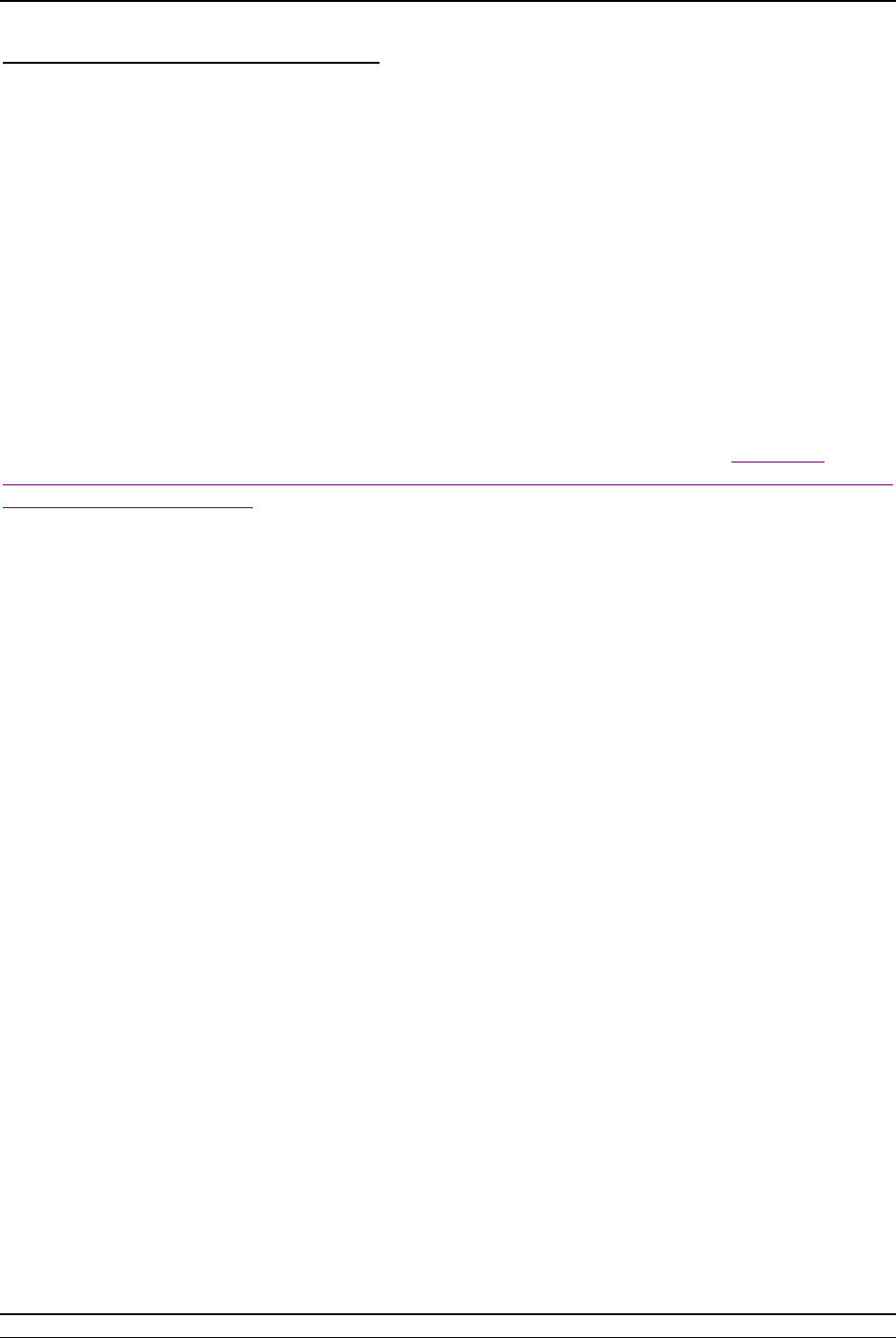
IBM System Storage DR550 Version 3.0 ------17 March 2006 Page 118
IBM Storage Systems Copyright © 2006 by International Business Machines Corporation
Problem Determination
This section provides guidance for an entry point to perform problem determination on a DR550.
Each underlying product that makes up a DR550 provides problem determination information. A
DR550 is made up of these products:
• One or two P5 520
• One or two TotalStorage SAN Switches (2005-B16)
• One or Two TotalStorage DS4100 Fibre Channel Storage Servers
• From 0 to 14 DS4000 EXP100 Storage Expansion Units
• AIX V5.3 TL 4
• HACMP V5.3
• System Storage Archive Manager V5.3.2
• DS4000 Storage Manager Version 9.12.65
The first step is to establish which area of the DR550 may be the cause of a particular problem and
then use the Problem Determination tools and information that is provided for that product.
An additional guide to help with problem is “Managing the DR550” which is available at http://www-
1.ibm.com/support/docview.wss?rs=1116&context=STYUE4&dc=DB500&q1=ssg1*&uid=ssg1S1002730&l
oc=en_US&cs=utf-8&lang=en
Gathering problem information from the user
To help isolate the source of a problem gather the following information:
1. Establish which area or product of the DR550 may be the cause of a particular problem, for
example, an amber LED is lit on an EXP100, or the Attention LED is lit on the P5 520s. Once
isolated, use the Problem Determination tools and information that is provided for that product
that is indicating a problem.
2. What is the problem?
a. What is the system doing?
b. What is the system not doing?
c. Is there a specific user or system function that is not working correctly?
d. Are specific error messages or numbers associated with the problem, for example
on a screen or an operators’ panel?
e. Which software or hardware component generated the error message or number?
f. To gather data from the p5 520 server, logon as dr550 user and switch to root (su-
root) and run this command snap –gbc. You will need to get the dr550 and root
passwords from the customer
This command is typed on the command line. A file named snap.tar.Z is generated
by this command and is located in the /tmp/ibmsupt directory. This compressed file
will contain the P5 520 error log, configuration information, AIX level, list of installed
devices, information about the Object Data Manager, and several other files. You
must have root privileges to use this command. This snap file can be sent to the
support center for analysis.
3. Establish a history of the problem; request the following information:
a. How did you first notice the problem? Did the user do anything different that made
them notice the problem?
b. When did it happen? Does it always happen at the same time, for example when the
same application is run or a specific user accesses the system.


















