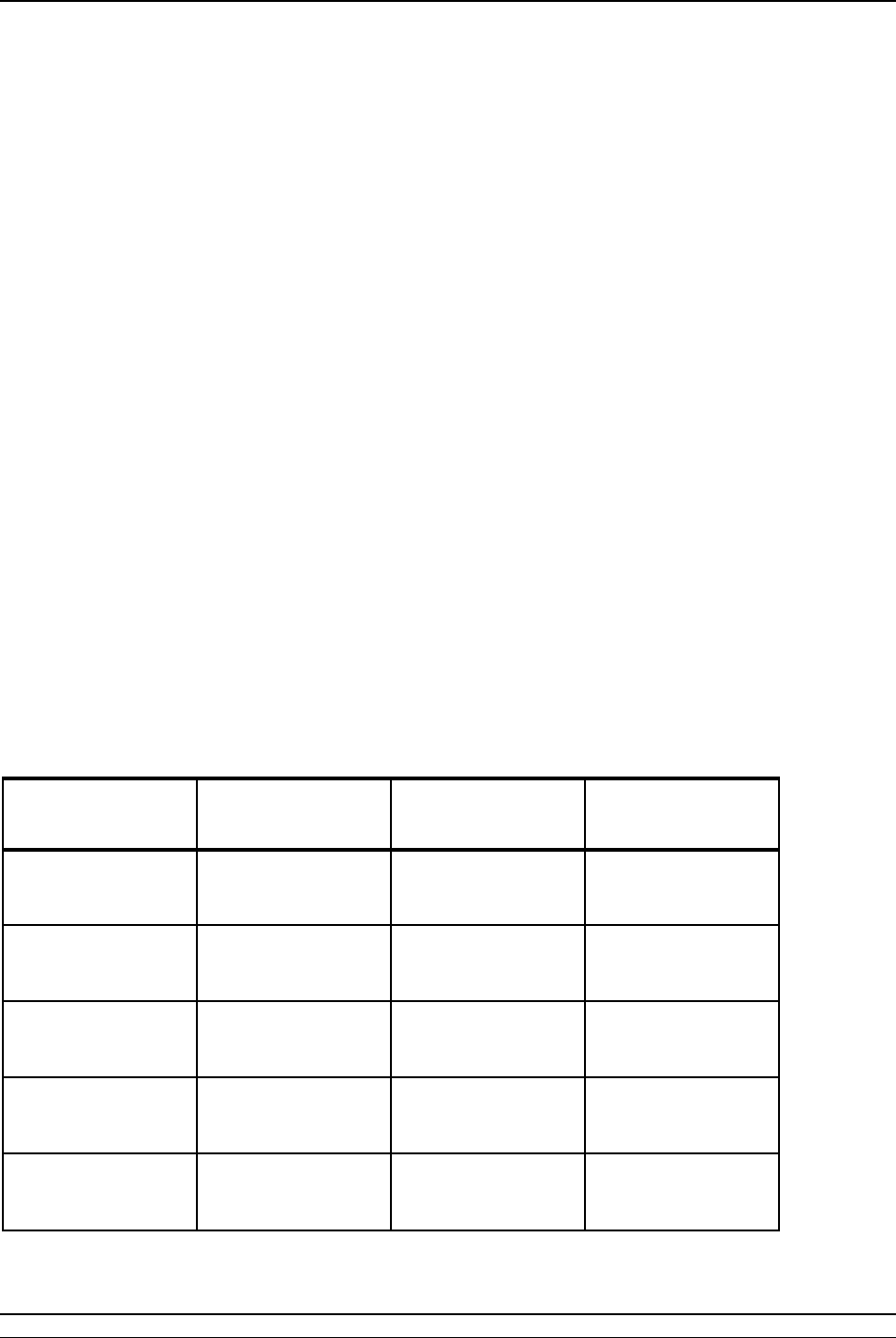
IBM System Storage DR550 Version 3.0 ------17 March 2006 Page 60
IBM Storage Systems Copyright © 2006 by International Business Machines Corporation
Once the DR550 has been physically connected to the customer network, the following IP
addresses need to be changed:
Using smit or smitty, the Ethernet devices that will be used for the BOOT IP address (i.e. en5 for
10/100, en1 for gigabit) and the STANDBY address (i.e. en3 for 10/100, en2 for gigabit) need to be
changed. HACMP also requires changes to the configuration. HACMP configuration menu must be
invoked through smit or smitty (Configure HACMP Communication Interface/Devices menu). Once
the changes have been made to the HACMP configuration, the customer must perform the
Extended Verification and Synchronization (smitty hacmp) to verify the changes.
The following sequence of steps assumes the utilization of SMIT:
Configuration steps detail
This section details and illustrates how to set up all five new IP addresses.
Most settings are done using the System Management Interface Tool (SMIT) of AIX. SMIT is an
interactive interface application designed to simplify system management tasks. We start SMIT on
the AIX command line prompt by typing smitty. The smitty command displays a hierarchy of menus
that can lead to interactive dialogues. SMIT builds and runs commands as directed by the user.
Usage of the name SMIT throughout this section refers to the tool and not to the command.
Step 1 - Obtain 5 applicable IP addresses from your network administrator
The first step is to set new addresses in conformance with your network and HACMP requirements.
You need to obtain five IP addresses from your network administrator (four IP addresses will use
physical network connections and one IP address will represent a virtual connection). We suggest
that you create a table where you write the factory IP addresses and the actual IP addresses side by
side. (This table includes sample addresses. You will need to use the addresses provided by your
network administrator.)
IP description AIX interface Factory IP
address
Actual IP address
drs_engine1_boot en0 192.168.1.21
255.255.255.0
100.100.51.121
255.255.255.0
drs_engine1_stdby en1 192.168.2.10
255.255.255.0
100.100.52.110
255.255.255.0
drs_cluster_svc n/a 192.168.1.22
255.255.255.0
100.100.51.122
255.255.255.0
drs_engine2_boot en0 192.168.1.23
255.255.255.0
100.100.51.123
255.255.255.0
drs_engine2_stdby en1 192.168.2.11
255.255.255.0
100.100.52.111
255.255.255.0


















