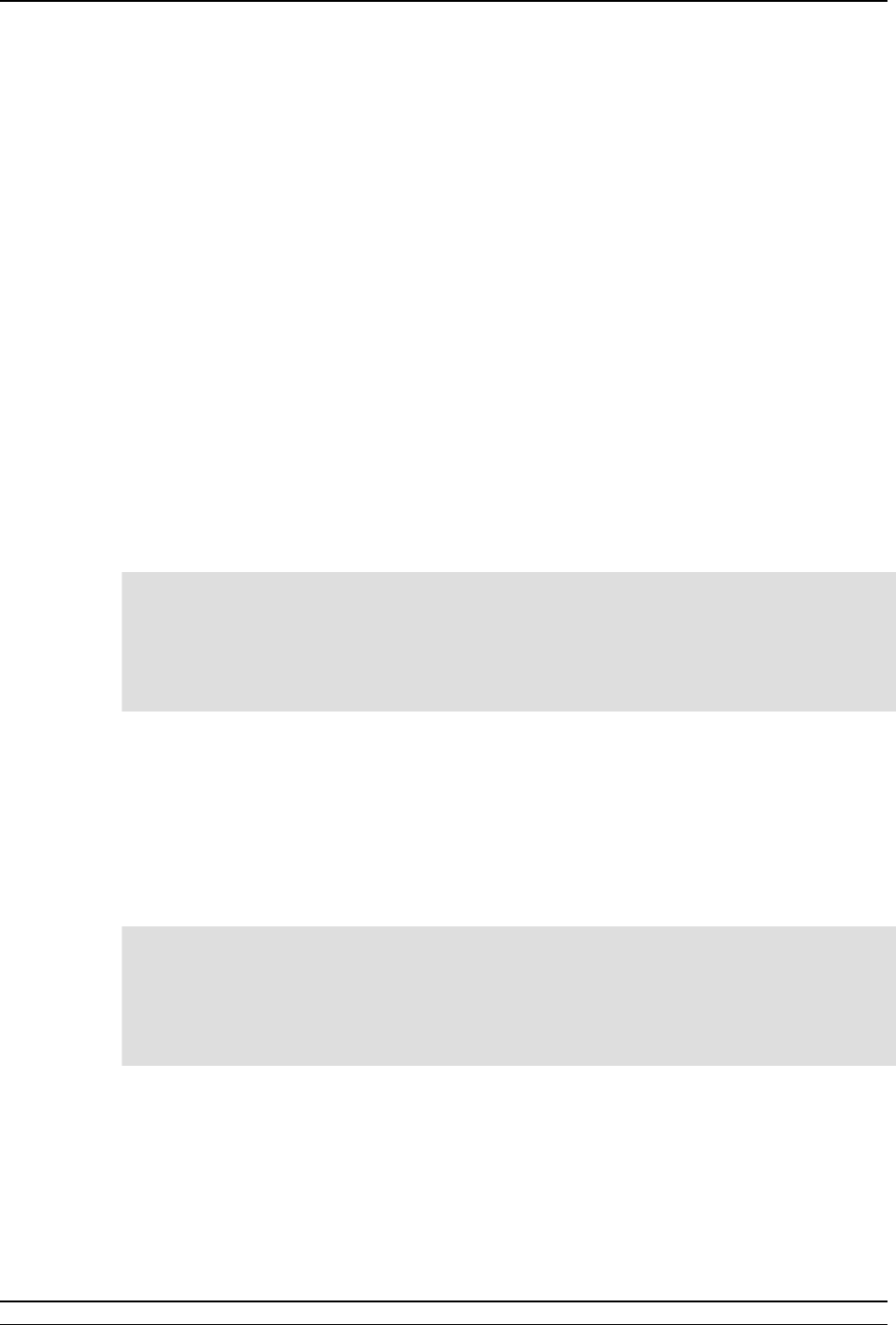
IBM System Storage DR550 Version 3.0 ------17 March 2006 Page 61
IBM Storage Systems Copyright © 2006 by International Business Machines Corporation
Step 2 - Connect to drs_engine1 through the management console (Engine1)
1. From the integrated console, use the PRT Scr key to access the IBM eServer p5 520 server
drs_engine1. Hit Enter to see the login prompt.
Login dr550
Password xxxxxx
2. Once successfully logged on as dr550, issue the AIX command su - root to switch to root. Now
you have the necessary AIX system rights to change the network settings and to reconfigure
HACMP.
Step 3 - Stop HACMP (if necessary)
1. Check if HACMP is running or stopped with the AIX command lssrc -g cluster.
2. If it is running, stop HACMP on each node. It is assumed there is no data traffic when stopping,
since this is the implementation phase. It can take several minutes to stop HACMP. After
HACMP is stopped, go on with the next step.
The following steps describe the procedure for stopping cluster services on a single node or on both
nodes in the cluster by executing the C-SPOC /usr/es/sbin/cluster/sbin/cl_clstop command on one
of the cluster nodes. When stopping multiple nodes, C-SPOC stops them sequentially, not in
parallel. If any node specified to be stopped is inactive, the shutdown operation aborts.
Important: When stopping cluster services, minimize activity on the system. If the
node you are stopping is currently providing highly available services, notify users of
your intentions if their applications will be unavailable. Let them know when services
will be restored.
1. Log in to any of the IBM eServer p5 520 servers; use dr550 and switch to root.
You can switch to root with the AIX command su - root.
2. On the AIX command line start SMIT by issuing the command smitty clstop
3. Use the default settings and change nothing when you want to stop only one of the nodes (the
one you are logged in) with a graceful shutdown mode.
Tip: Because the DR550 is running a two node HACMP cluster, to stop only one of
the both nodes is not a usual task. To stop only one node is needed for maintenance
tasks only. Hence the normal stopping procedure for HACMP in the DR550 always
includes the stopping of both nodes.


















