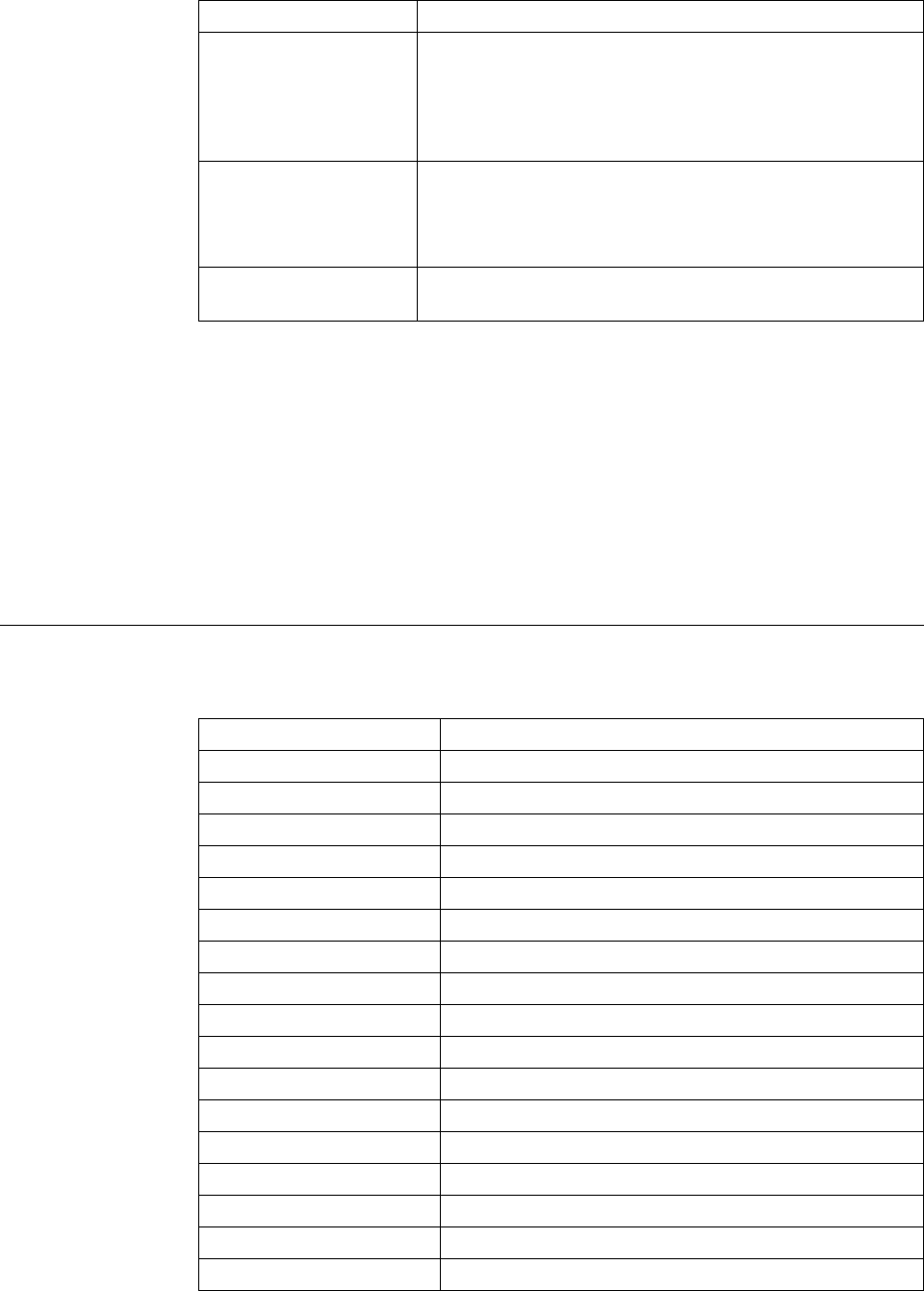
In addition to the highlighting conventions, this manual uses the following
conventions when describing how to perform tasks:
User actions appear in uppercase boldface type. For example, if the action is to
enter the smit command, this manual presents the instruction as:
ENTER smit
The symbol “” indicates the system response to an action. So the system's
response to entering the smit command would read:
The System Management Interface Tool's main window opens.
Type Style Used For
bold Bold words or characters represent system elements that
you must use literally, such as command names, program
names, file names, and flag names.
Bold words also indicate the first use of a term included in
the glossary.
italic Italic
words or characters represent variable values that you
must supply.
Italics
are also used for book titles and for general emphasis
in text.
Constant width Examples and information that the system displays appear in
constant width typeface.
Abbreviated Names
The abbreviated names used in this book are defined below.
Short Name Full Name
AIX Advanced Interactive Executive
CSS Communication Subsystem
dsh distributed shell
GUI graphical user interface
HDF Hierarchical Data Format
IBM RS/6000 IBM RISC System/6000
IP Internet Protocol
MPI Message Passing Interface
MPL Message Passing Library
PE Parallel Environment
PM Array Program Marker Array
POE Parallel Operating Environment
PSSP Parallel System Support Programs
RISC reduced instruction set computer
rsh remote shell
SDR System Data Repository
SP IBM RS/6000 SP
x IBM PE for AIX V2R4.0: Messages


















