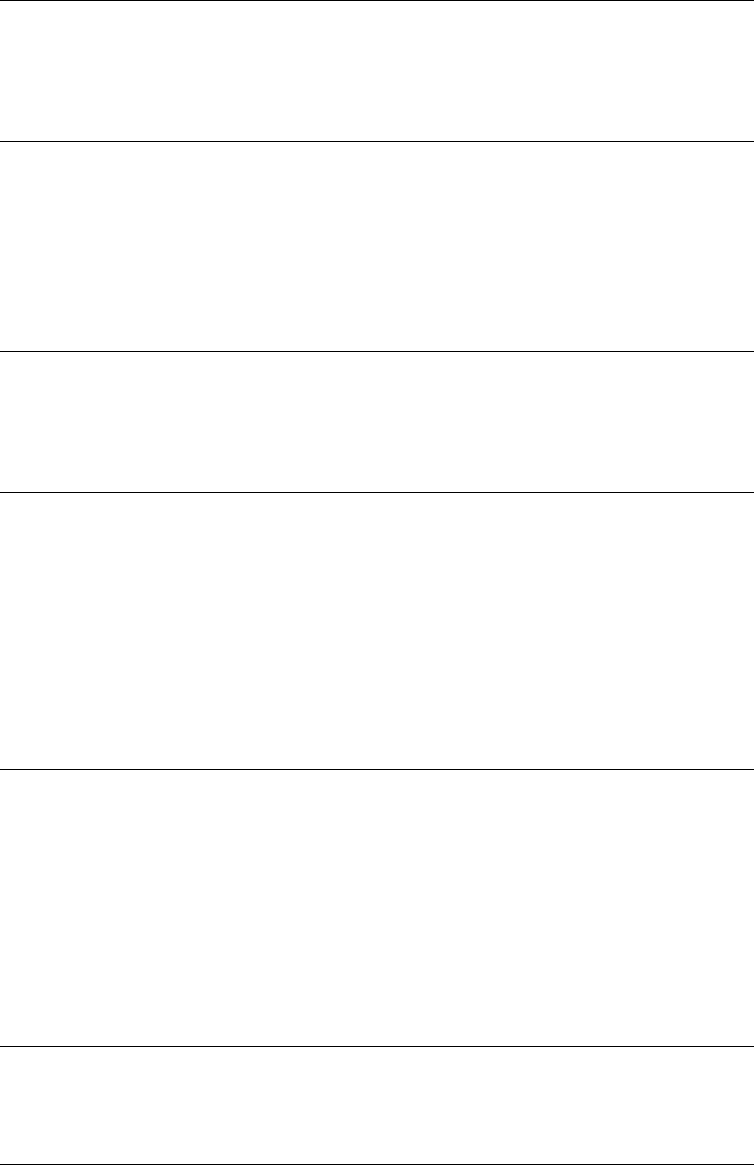
0029-2102 0029-2108
0029-2102 The sh command with no arguments is not allowed.
Explanation: You issued the sh command with no arguments, which is not allowed.
User Response: Issue the sh command with a specific executable name supplied. For
example: sh ls.
0029-2103 The requested command could not be executed on the specified context
because at least one task in that context is currently RUNNING.
Explanation: You can only issue the on context command form of the on command when
there are no tasks RUNNING in the specified context.
User Response: Use the command group list context or tasks to check the tasks' states.
To get all of the tasks in another context under debugger control, issue on context, then
<Ctrl-c>, then halt.
0029-2104 The following command:
string
is unrecognized at the pdbx-subset prompt.
Explanation: You issued a command from the pdbx-subset prompt that is not understood.
User Response: Issue the help command at the pdbx-subset prompt for short descriptions
or use man pdbx to find out which commands are available at the pdbx-subset prompt.
0029-2105 The current context contains at least one RUNNING task. When these
RUNNING task(s) reach a breakpoint or complete execution, a pdbx prompt
is displayed.
Explanation: You issued the back or halt command from the pdbx-subset prompt. Some
of the tasks in the current context are RUNNING. A pdbx prompt will appear when the
RUNNING task(s) reach a breakpoint or complete execution.
User Response: Either wait for the pdbx prompt or issue a <Ctrl-c> to get a pdbx-subset
prompt. You can then issue the tasks or group list command to view the state of the tasks.
The on command is available at the pdbx-subset prompt if the user wants to then switch to a
different context.
0029-2106 Switching to context:
string
, where there is at least one RUNNING task.
When these RUNNING task(s) reach a breakpoint or complete execution, a
pdbx prompt is displayed.
Explanation: You issued the command on context. The target context has some task(s)
that are RUNNING. This is an informational message to let you know that a pdbx prompt will
not be displayed immediately.
User Response: If you want to switch to a context where all tasks are ready to be
debugged, press <Ctrl-c> to obtain a pdbx-subset prompt. You can list the state of tasks
using the tasks or group list command. The on command is available at the pdbx-subset
prompt if you want to then switch to a different context.
0029-2107 Could not attach to task
number
.
Explanation: An error occurred while attempting to attach to the task.
User Response: Check the poe application and restart the debugger.
0029-2108 The following RUNNING task(s):
string
have been interrupted.
Explanation: The task(s) listed were in RUNNING state. The halt command attempted to
interrupt them so that a pdbx prompt will be issued for the current context.
User Response: After the pdbx prompt is issued, further debugger commands can be
issued.
16 IBM PE for AIX V2R4.0: Messages


















