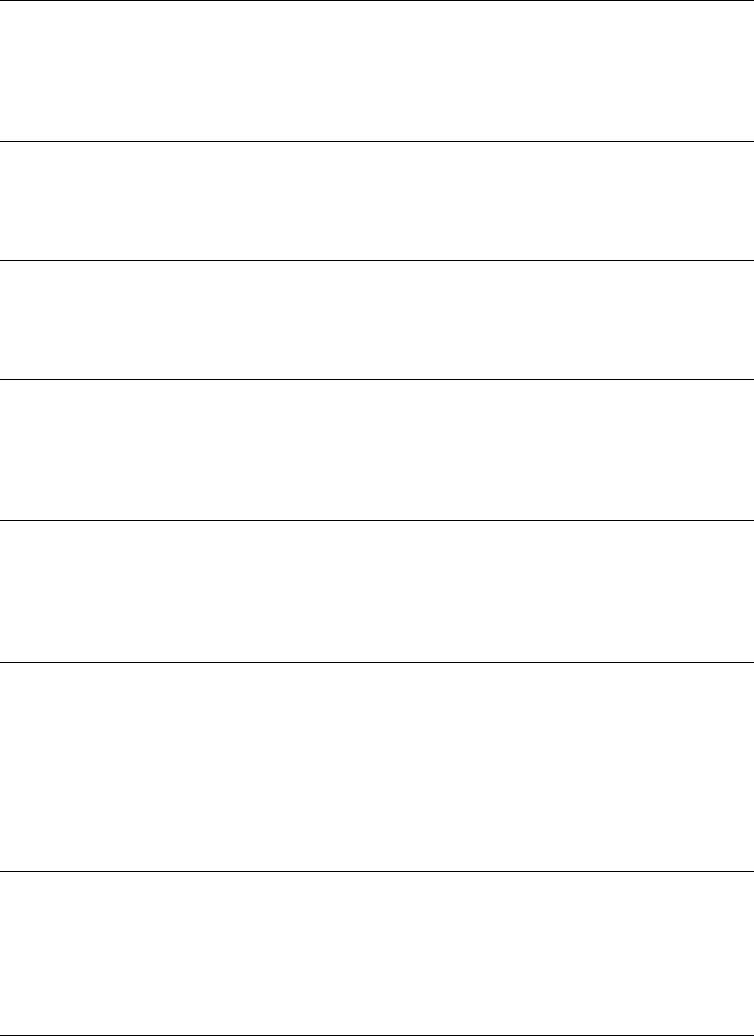
0030-2219 0030-2227
0030-2219 No members were chosen.
Explanation: When attempting to add a new group, you didn't choose any tasks as it's
members.
User Response: Select members for the new group.
0030-2220 Too many members were specified.
Explanation: When attempting to add a new group, there were too many members chosen.
User Response: Select fewer members for the new group.
0030-2221 Cannot delete group ALL.
Explanation: Removing the group ALL is not allowed.
User Response: None. This is an informational message.
0030-2222 A group cannot be deleted if it is the current context in any view.
Explanation: Removing a group if it is the current context is not allowed.
User Response: Change the context in all views to something other than the group that is
to be deleted.
0030-2223 The attempt to delete group:
string
failed because the group was not found.
Explanation: When attempting to remove a group, you specified a group name that does
not exist.
User Response: Check for the proper group name and try again.
0030-2224 The partition is not yet loaded.
Explanation: This os an informational message indicating that your program has not yet
been loaded onto the tasks in the partition.
User Response: If you specified the program name on the pedb command line, wait until
all of the tasks have been loaded with your program before starting to debug. If you did not
specified the program name on the pedb command line, use the Load Executables option
from the File pulldown menu to load one or more programs.
0030-2226 The task
number
has been unhooked, and now the program running on that
task is no longer under control of the debugger.
Explanation: The task has been unhooked, and now the program running on that task is
no longer under control of the debugger.
User Response: None. This is an informational message.
0030-2227 Source file
string
is newer than the object file being debugged.
Explanation: pedb detected a source file that appears to be newer than the executable file
being debugged. If the file was changed since the executable file was built, the code
displayed in the source window will not match the object.
User Response: If one of the source files has been changed, quit the debugger and
recompile. This will insure that movement through the program will be correctly depicted in
the source area of pedb. If the modification time of the source file is due to copying or tar'ing
the file there should not be any mismatch between the actual position in the program and the
displayed in the source area. In this case, updating the modification time of the executable
with the touch command will prevent this message from appearing.
36 IBM PE for AIX V2R4.0: Messages


















