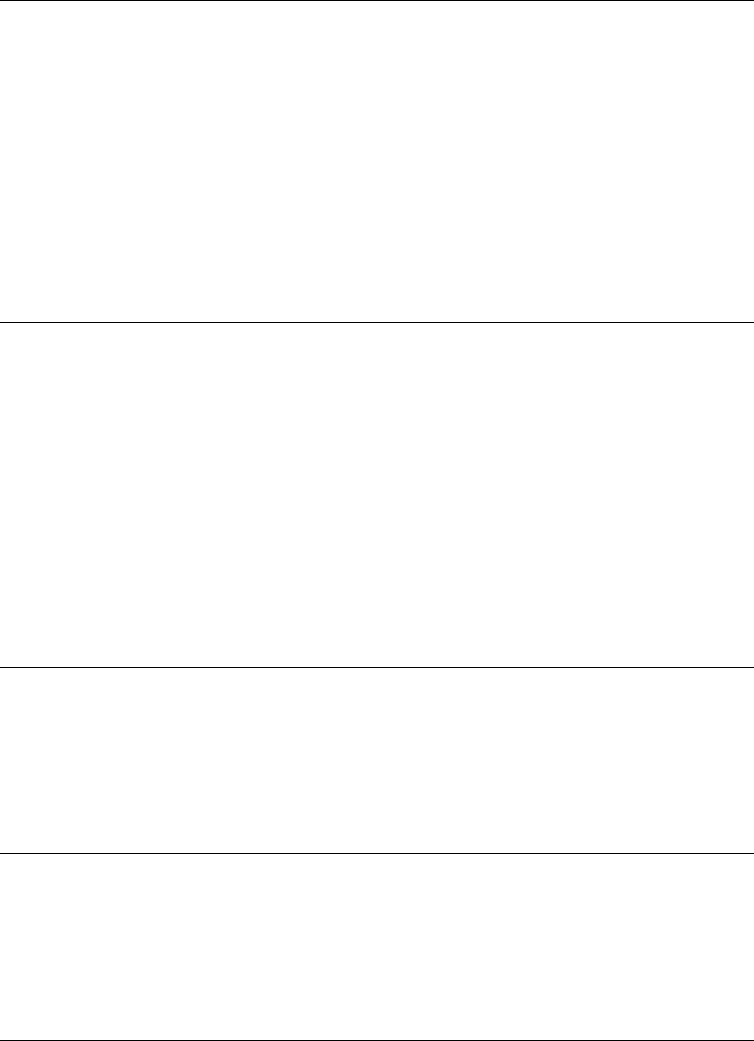
2537-0061 2537-0065
2537-0061 An attempt to access call count information in the gmon.out file,
string
,
failed.
Explanation: Internal error. Xprofiler was unable to access the call count data in this
gmon.out file. This problem should have been detected during an earlier stage of file
processing, instead of being encountered at this time. All CPU sampling data in this file will
be included in the information in the main display and all report windows, but the call count
data will not. If this is the only gmon.out file being loaded, the exclusion of this call count
data will also affect the placement of function boxes in the Function Call Tree, and cause the
arcs between these boxes NOT to be drawn.
User Response: Try reloading your files again. If you continue to get this error message,
gather information about the problem and follow local site procedures for reporting hardware
and software problems.
2537-0062 A function address listed in the gmon.out file
string
doesn't map to the
corresponding function for the specified executable file.
Explanation: While processing function call count information, Xprofiler was unable to map
a function back to the appropriate library file using the address listed for this function in the
gmon.out file. Therefore, some of the call count information was lost, and the information
displayed in the main window and some of the report windows will be incomplete. One
possible reason for this problem is that the gmon.out file was not created by the executable
file that you specified. Another possibility is that the library file associated with the function
has changed since the gmon.out file was generated.
User Response: First, verify that this gmon.out file was generated by the specified
executable, and if not, load it with the correct executable file. If the associated library has
changed since this gmon.out file was created, re-compile your program, and then execute it
to generate a valid gmon.out file.
| 2537-0063 The second non-comment line in the specified configuration file
string
does
| not start with PROG=.
| Explanation: The second non-comment line in an Xprofiler configuration file must start with
| the string PROG=; otherwise, it is considered a syntax error.
| User Response: Make sure the second non-comment line in the specified configuration file
| begins with the string PROG=, starting in column 1.
| 2537-0064 Cannot find a match for following function(s) in the program that is
| currently in display:
string
| Explanation: A function name in the specified configuration file cannot find a match in the
| program that is currently in display.
| User Response: Make sure the function name is specified properly and the function does
| exist in the program currently in display.
| 2537-0065 The following string(s) in the specified configuration file are not recognized
| configuration keywords:
string
| Explanation: A keyword used in the specified configuration file is not a recognized
| configuration keyword.
| User Response: Make sure the keyword is supported by the Xprofiler configuration file.
Chapter 7. Xprofiler Messages 183


















