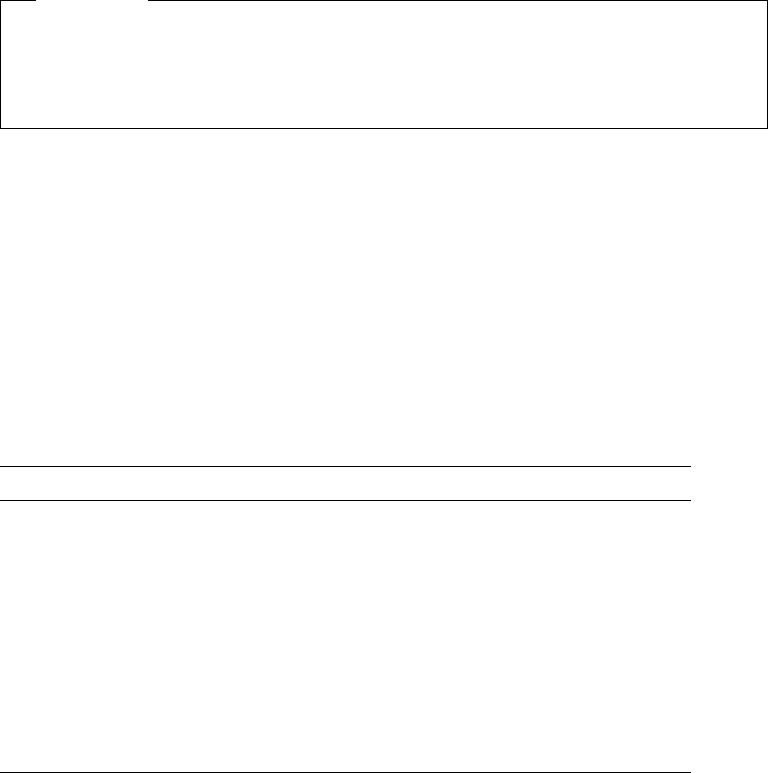
Troubleshooting Charts
You can use the troubleshooting charts in this section to find solutions to problems
that have definite symptoms.
Important
If you find it necessary to remove the computer cover, first read "Removing the
Cover" in Installing Options in Your Personal Computer for important safety
information and instructions.
If you have just added new software or a new computer option and your computer
is not working, do the following before using the troubleshooting charts:
Remove the software or device you just added.
Run the diagnostic programs to determine if your computer is running
correctly. (See “Diagnostic Programs” on page 96 for information about
diagnostic programs provided with your computer.)
Reinstall the new software or new device.
The following directory will help you quickly locate problem categories in the
troubleshooting charts.
Problem Type Go to:
Diskette Drive Page 87
General Page 90
Intermittent Page 91
Keyboard, Mouse, or Pointing-Device Page 91
Memory Page 92
Monitor Page 87
Option Page 93
Parallel Port Page 94
Printer Page 94
Serial Port Page 94
Software Page 95
86 Using Your Personal Computer


















