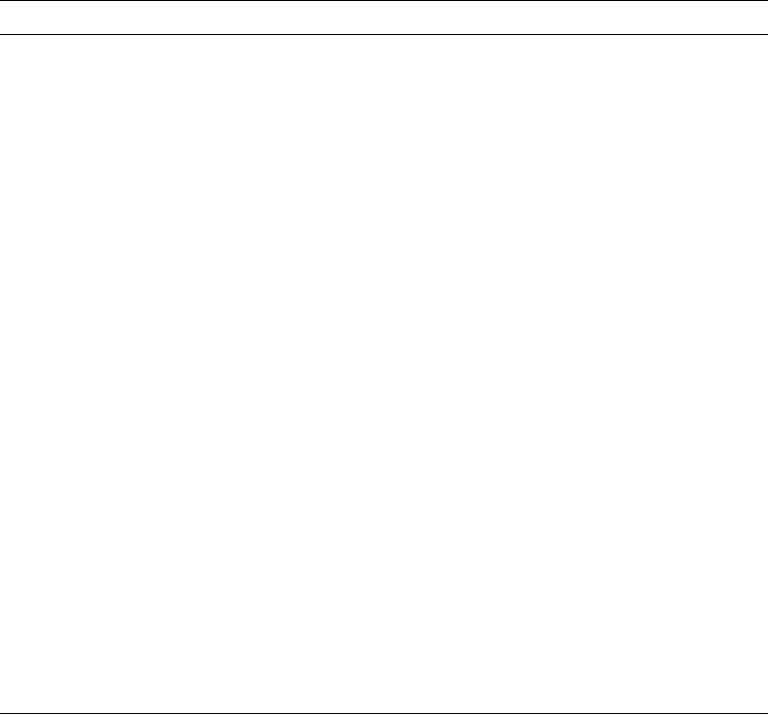
Monitor Problems Action
Wavy, unreadable,
rolling, distorted, or
jittery screen images.
If the monitor self-tests show that the monitor is working properly,
verify that:
1. The location of the monitor is appropriate. Magnetic fields
around other devices, such as transformers, appliances,
fluorescent lights, and other monitors might be causing the
problem. To determine if this is the difficulty:
a. Turn off the monitor. (Moving a color monitor while it is
turned on might cause screen discoloration.)
b. Adjust the placement of the monitor and other devices so
that they are at least 305 mm (12 in.) apart. Also, when
relocating the monitor, be sure it is at least 75 mm (3 in.)
from the diskette drives to prevent diskette drive
read/write errors.
c. Turn on the monitor.
2. An IBM monitor signal cable is properly connected to the
monitor and computer, and that the cable is installed securely.
Non-IBM monitor signal cables might cause unpredictable
problems.
3. You are not trying to run your monitor at a higher refresh rate
than the monitor supports. Refer to the documentation that
comes with your monitor for supported refresh rates.
Note: An enhanced monitor signal cable with additional shielding
might be available for your monitor. See your IBM reseller
or marketing representative for information.
If the problem cannot be isolated and corrected, have the monitor
and computer serviced.
88 Using Your Personal Computer


















