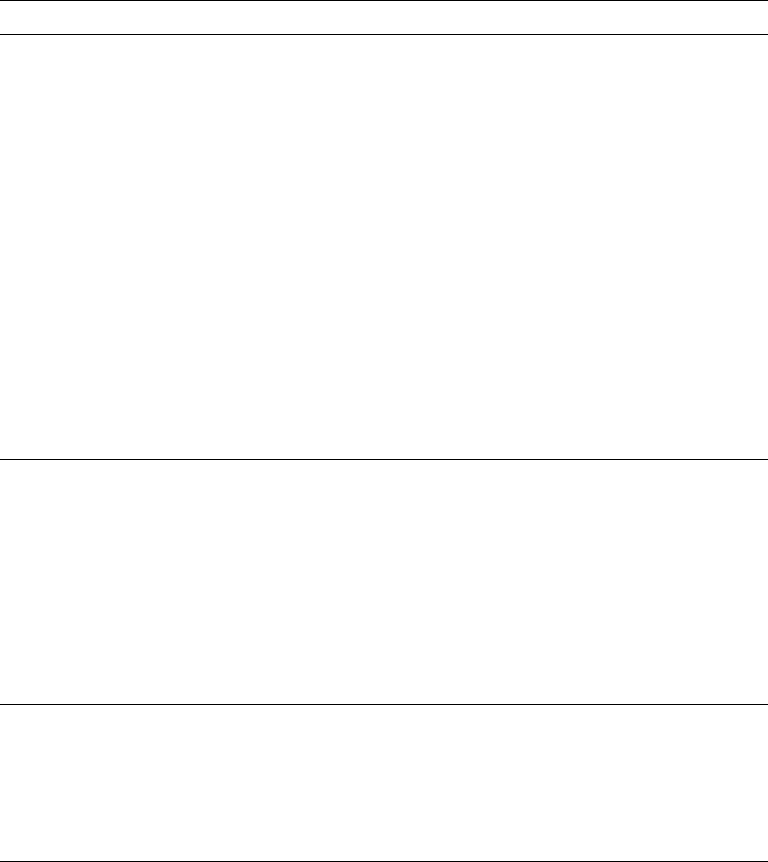
Monitor Problems Action
Screen flickers. Set the monitor for the highest, noninterlaced refresh rate
supported by your monitor and the video controller in your
computer. Refer to the documentation that comes with your
monitor and the S3 Trio64V+ SVGA Device Driver Installation
Instructions or Matrox MGA Millennium Graphics Adapter Software
Installation Guide that comes with your computer for further
information.
Attention: Using a resolution or refresh rate that is not supported
by your monitor might damage it.
You can reset the refresh rate through your operating system,
using the instructions provided in the S3 Trio64V+ SVGA Device
Driver Installation Instructions or Matrox MGA Millennium Graphics
Adapter Software Installation Guide that comes with your computer.
Refer to your operating system documentation for further
information on monitor settings.
If this does not correct the problem, have the monitor and
computer serviced.
The monitor works
when you turn on the
system, but goes
blank when you start
some application
programs.
Verify that:
1. The monitor signal cable is securely connected to the monitor
and the monitor connector on the graphics adapter. For the
location of the monitor connector on the graphics adapter
installed in your PC, see “External Connectors” on page 10.
2. The necessary device drivers for the application programs are
installed.
If the problem cannot be isolated and corrected, have the monitor
and computer serviced.
The monitor works
when you turn on the
system, but goes
blank after some
period of computer
inactivity.
The computer is probably set for energy savings with the
Advanced Power Management (APM) feature. If the APM feature
is enabled, disabling APM or changing APM settings may solve
the problem (see “Advanced Power Management” on page 34).
If the problem cannot be isolated and corrected, have the computer
serviced.
Chapter 5. Solving Problems 89


















