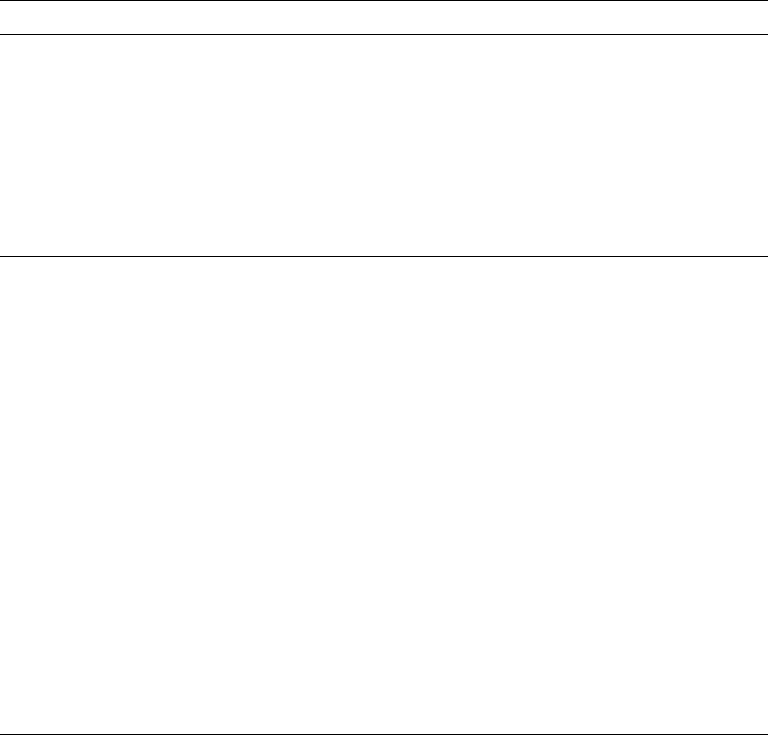
POST Message Description
163 The clock is not working correctly.
Action: Set the correct date and time. If the date and time are set
correctly and saved and the 163 error message reappears, replace
the battery.
If this does not correct the problem, have the computer serviced.
Note: The computer can be used until it is serviced, but any
application programs that use the date and time will be
affected.
164 A change in the memory configuration occurred. This error can be
caused by adding, removing, or incorrectly installing memory.
Note: The computer can be used with decreased memory capacity
until the error is corrected.
Action:
1. If you added memory, see Installing Options in Your Personal
Computer to verify that the new memory is correct for your
computer and that it is installed correctly.
2. If you added or removed memory, you must save the new
configuration in the Configuration/Setup Utility program.
Refer to the Important text box on page 22 for further
information and instructions on saving the configuration.
3. Running the diagnostic programs might isolate the location of
the problem DIMM and provide additional information. (See
“Diagnostic Programs” on page 96 for information about
diagnostic programs provided with your computer.)
If the problem cannot be isolated and corrected, have the computer
serviced.
70 Using Your Personal Computer


















