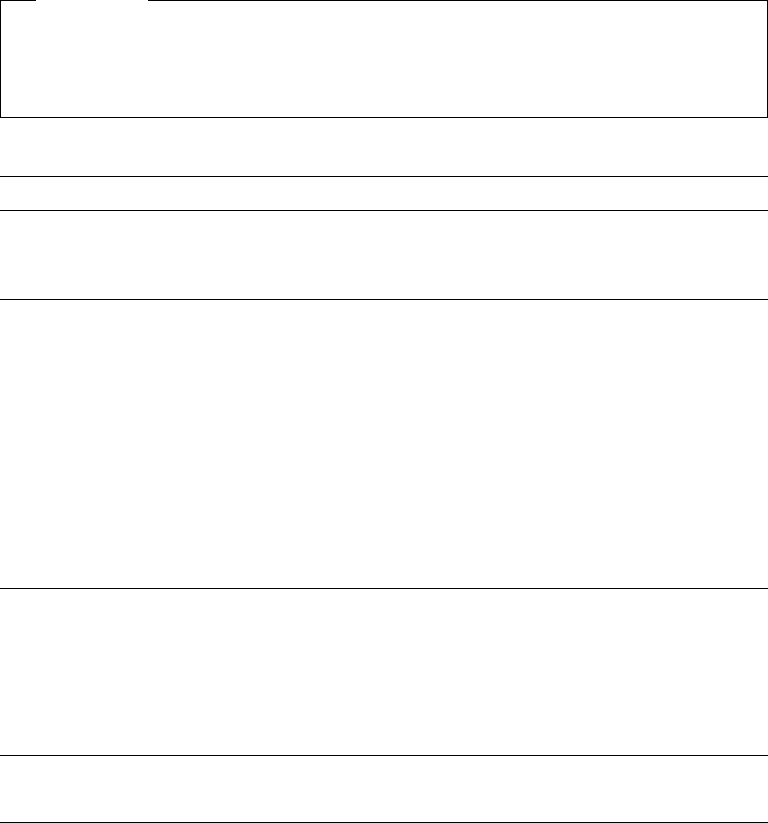
POST Message Charts
The computer might display more than one error message. Often, the first error to
occur causes subsequent errors. When using the POST message charts in this
section, always begin by following the suggested action for the first error message
that appears on your computer screen. Note that, in these charts, “X” can be any
alphanumeric character.
Important
If you find it necessary to remove the computer cover, first read "Removing the
Cover" in Installing Options in Your Personal Computer for important safety
information and instructions.
POST Message Description
101
102
A failure occurred during testing of the system board and
microprocessor.
Action: Have the computer serviced.
110 A memory parity failure occurred during testing of the system
board.
Action: Run the diagnostic programs to verify that a problem
exists in a DIMM. (See “Diagnostic Programs” on page 96 for
information about diagnostic programs provided with your
computer.)
Refer to Installing Options in Your Personal Computer if you need to
reconfigure the system memory to aid in identifying the defective
DIMM.
If you cannot identify the defective DIMM in this way, have the
computer serviced.
114 An adapter read-only memory (ROM) error occurred.
Action: Remove all adapters that are not required for system
startup and reinstall them one at a time, retesting after each is
reinstalled. When an adapter fails, replace it.
If the problem cannot be isolated and corrected, have the computer
serviced.
121 A hardware error occurred.
Action: Have the computer serviced.
Chapter 5. Solving Problems 67


















