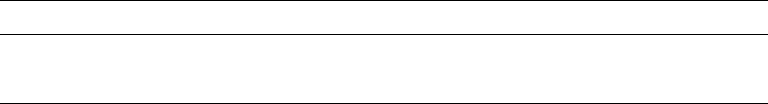
The operating system FORMAT command specifies how to format a specific type of
diskette.
Attention: Always format diskettes to their correct capacity. Failing to do so might
cause unreliable results. Differences such as magnetic coatings, the thickness of the
diskette material, and the recording technique used all affect the formatting
operation. Refer to your operating-system documentation for detailed information
on formatting diskettes.
The following table shows diskette types, their formatted capacities, and the drive
type that can be used with each diskette.
Notes:
1. MF2DD = Mini-floppy, two-sided, double density
2. MF2HD = Mini-floppy, two-sided, high density
3. If you are using DOS, use FORMAT A: /F:720 to format a 1 MB diskette in a
1.44 MB drive.
Copying Diskettes
If you are using DOS, you can copy one or more files to or from a diskette using the
COPY command. Groups of files can be copied faster using the XCOPY command.
Both COPY and XCOPY can copy files to different types of diskettes. For
duplicating a diskette, use the DISKCOPY command. DISKCOPY requires that both
the source diskette (the diskette you copy from) and the target diskette (the diskette
you copy to) be the same type.
Refer to your operating-system documentation for more information on copying
diskettes.
3.5-Inch Diskette Type Formatted Capacity
Drive Type
1 MB (MF2DD) 720 KB 1.44 MB
2 MB (MF2HD) 1.44 MB 1.44 MB
44 Using Your Personal Computer


















