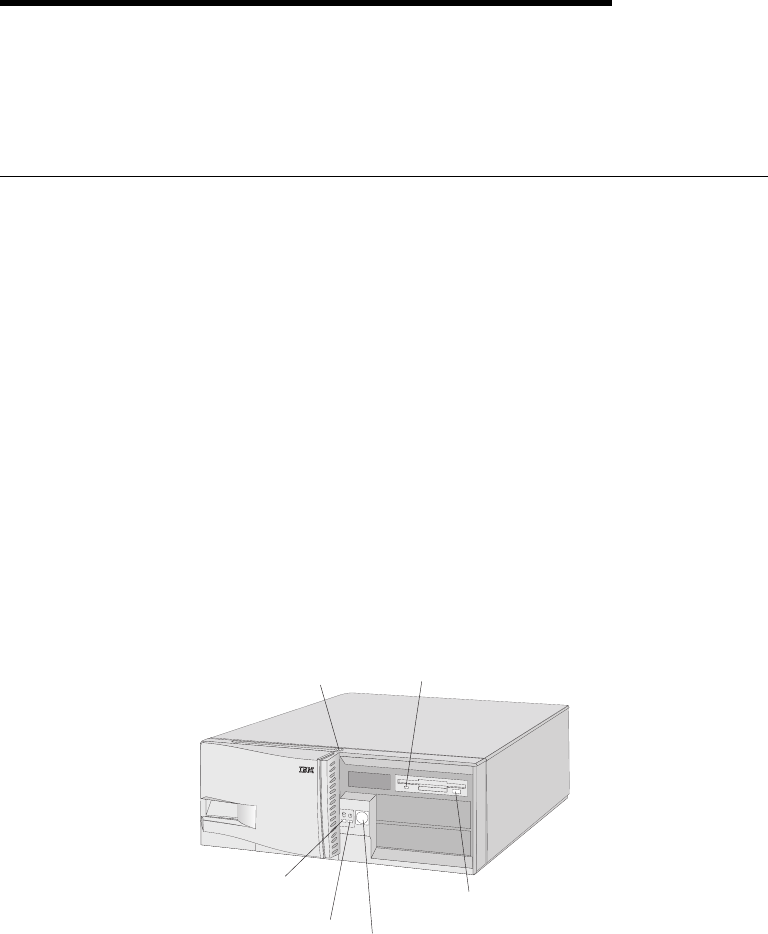
Chapter 3. Operating Your Personal Computer
This chapter provides information to help you in the day-to-day use of your
computer. Information about the Configuration/Setup Utility program is also
included in this chapter.
Using Controls and Status Indicators
The following operating controls and status indicators are located on the front of
your computer:
Cover/Door Lock
Diskette Drive Light
Hard Disk
Drive Light
Power-On Light
Power Switch
Diskette Eject
Button
Diskette-Drive Light: When this light is on, it indicates that the diskette drive heads
are being positioned or that your computer is reading from or writing to a diskette.
Diskette Eject Button: Push this button to release a diskette from the drive.
Power Switch: Press this switch to turn your computer on or off. Do not turn off
your computer if the in-use light for the hard disk drive or diskette drive is on.
Power-On Light: This status indicator lights when you turn on your computer.
Hard-Disk Drive Light: When this light is on, it indicates that the hard disk drive
heads are being positioned or that your computer is reading from or writing to the
hard disk.
Cover-and-Door Lock: The cover-and-door lock secures the cover and sliding door
on your computer to deter tampering with or theft of the internal components.
Copyright IBM Corp. 1997 19


















