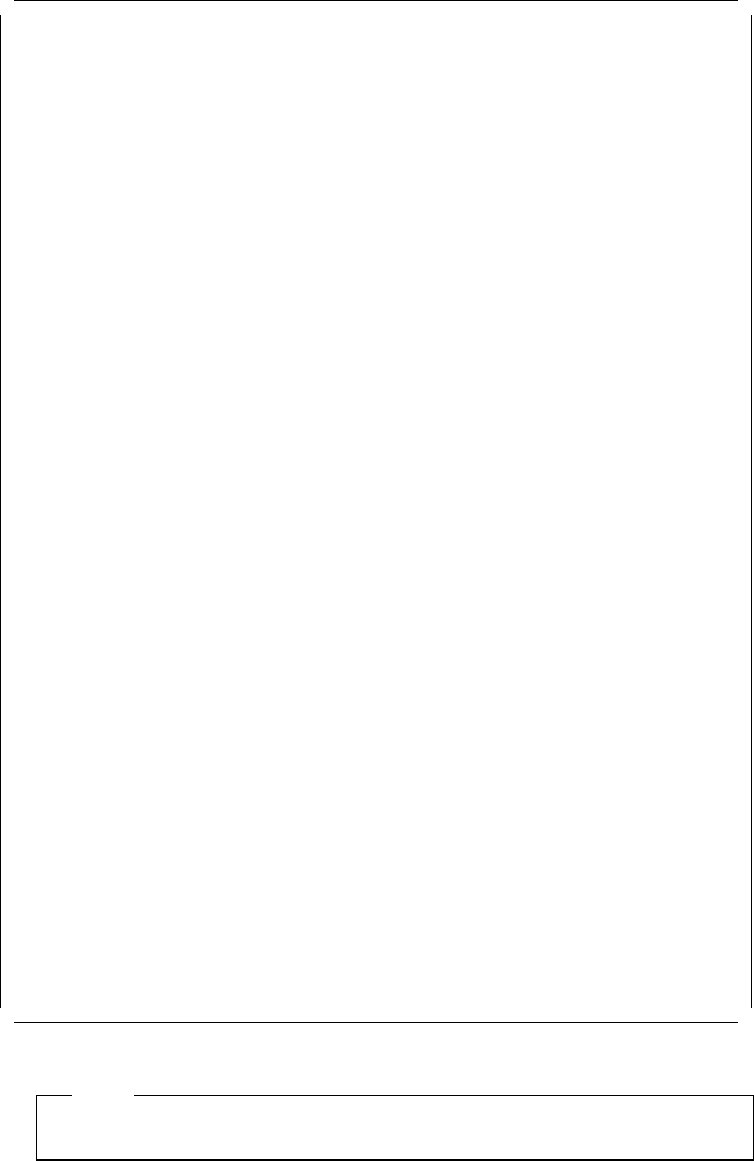
View Configuration
Total System Memory
Installed memory....................................32768KB(32.0MB)
Usable Memory.......................................32584KB(31.6MB)
Built In Features
Installed Memory....................................32768KB(32.0MB)
Diskette drive 0 Type...............................2.88MB 3.5†
Math Coprocessor....................................Installed
Num Lock............................................Off
Display F1 prompt...................................Yes
Hands-off configuration.............................Disable
First Serial Port(A)................................SERIAL 1, IRQ4
Second Serial Port(B)...............................SERIAL 2, IRQ3
High Speed Parallel Port A..........................Parallel 1
Parallel Port A DMA Arbitration Level...............Shared level 7
Parallel Port A SCB I/O address.....................8100 - 8102
Unauthorized - Access Monitor........................Enabled
Usable system-board memory..........................ECC
Bypass system programs on error.....................Disabled
Processor...........................................90MHZ Pentium
Slot-1 IBM SCSI-2 Fast/Wide Streaming RAID Adapter/A
Interrupt Level......................................Level E
BIOS Base Address...................................C800-0C9FFF
I/O address.........................................C00-1C1F
DMA arbitration level...............................Level 8
Tower configuration.................................2 Towers
Data parity exception handling support..............Enabled
Micro Channel streaming.............................Enabled
INT 13 Support......................................Enabled
Slot2 - Empty
Slot3 - Empty
Slot4 - Empty
Slot5 - SVGA Adapter
ROM address........................................c0000h-c7FFFh
F1=Help F3=Exit F8=Fwd
Figure 42. System Programs - View Configuration Screen
Note
You can not make changes from the View Configuration screen.
2. Change configuration
Change configuration allows you to change configuration information used by
the server. Use the Home, End, Page Up, Page Down, Up and Down arrow
keys to move from field to field, and F5 and F6 to scroll trough the choices.
Use F10 to save the changes to non-volatile CMOS RAM.
88 NetWare Integration Guide


















