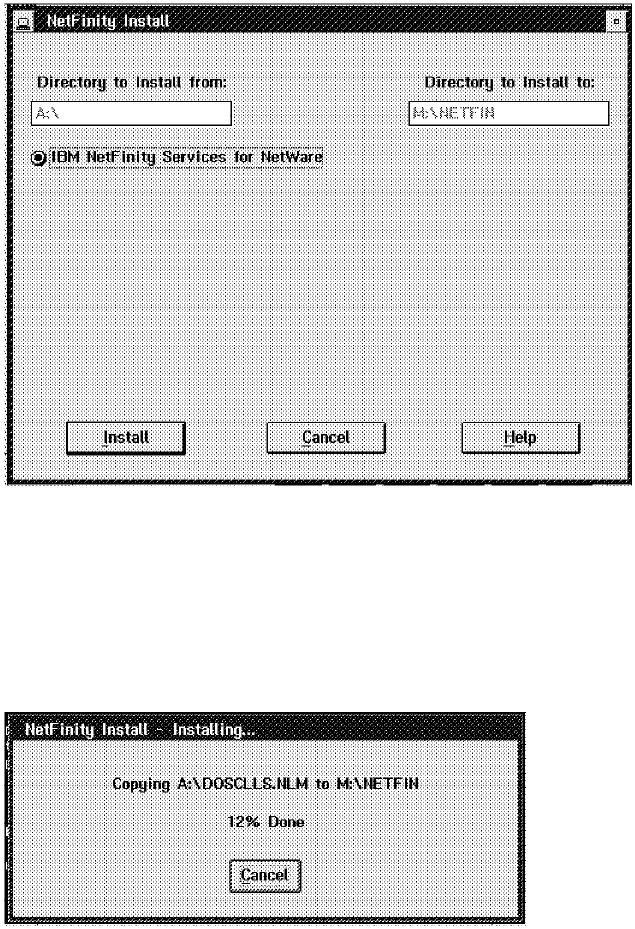
5. Enter the source drive and directory name where the NetFinity program files
are located or accept A: as the default.
6. Enter the drive and directory name where the NetFinity program files will be
copied. The default is C:NETFIN. This should be the drive letter that you
mapped to earlier.
7. Select OK.
If the path includes a directory that does not exist, the installation program
will tell you that this directory will be created. Select OK to continue the
installation.
A window like the one in Figure 108 will appear.
Figure 108. NetFinity Services for NetWare
8. Select Install.
The NetFinity installation program copies the program files to the NetWare
server. A window like the one in Figure 109 will appear. This displays the
name of the file currently being copied as well as the percentage of the
installation that is completed.
Figure 109. NetFinity Installation - Copying Files
The installation program will prompt you to insert NetFinity Services for
NetWare Diskette #2.
148 NetWare Integration Guide


















