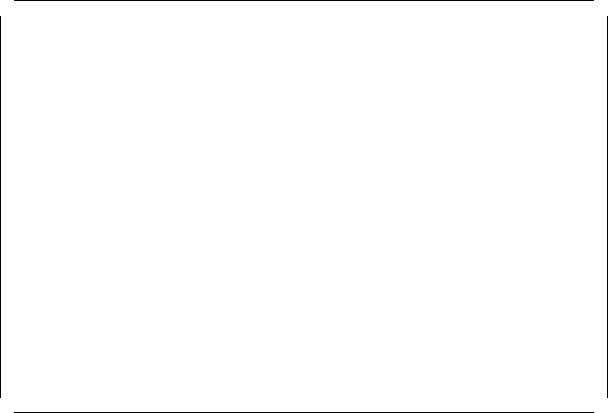
2. Select Backup config. to diskette.
3. Press Enter.
4. Enter the filename you want for backup (config is the default).
5. Insert a diskette to hold the backup file.
6. Press Enter.
To restore the configuration:
1. Select Advanced functions from the Main Menu.
2. Select Restore config. from diskette.
3. Press Enter.
4. Enter the filename you used for backup.
5. Insert the diskette used for backup.
6. Press Enter.
A screen like the one in Figure 68 will appear. This shows you the date
when the backup was performed.
IBM RAID Controller Configuration Ver 2.12
Adapter in Slot 1 (2.14)
┌─────────┐ ┌───────────────────────────────┐
│ Confirm │ │ Advanced Functions │
├─────────┤ ├───────────────────────────────┤
│ 1. No │ │1. Help │
│ 2. Yes │ │2. Backup config. to diskette │
└─────────┘ │3. Restore config. to diskette │
│4. Change write policy │
│5. Format drive │
│6. Change RAID parameters │
│7. Exit │
└───────────────────────────────┘
┌─────────────────────────────────────────────┐
│ File backed up on Aug 24, 1995 at 18:33:37 │
└─────────────────────────────────────────────┘
Figure 68. RAID Configuration Program - Advanced Functions Menu
7. Select Yes to confirm.
Chapter 3. Hardware Configuration 113


















