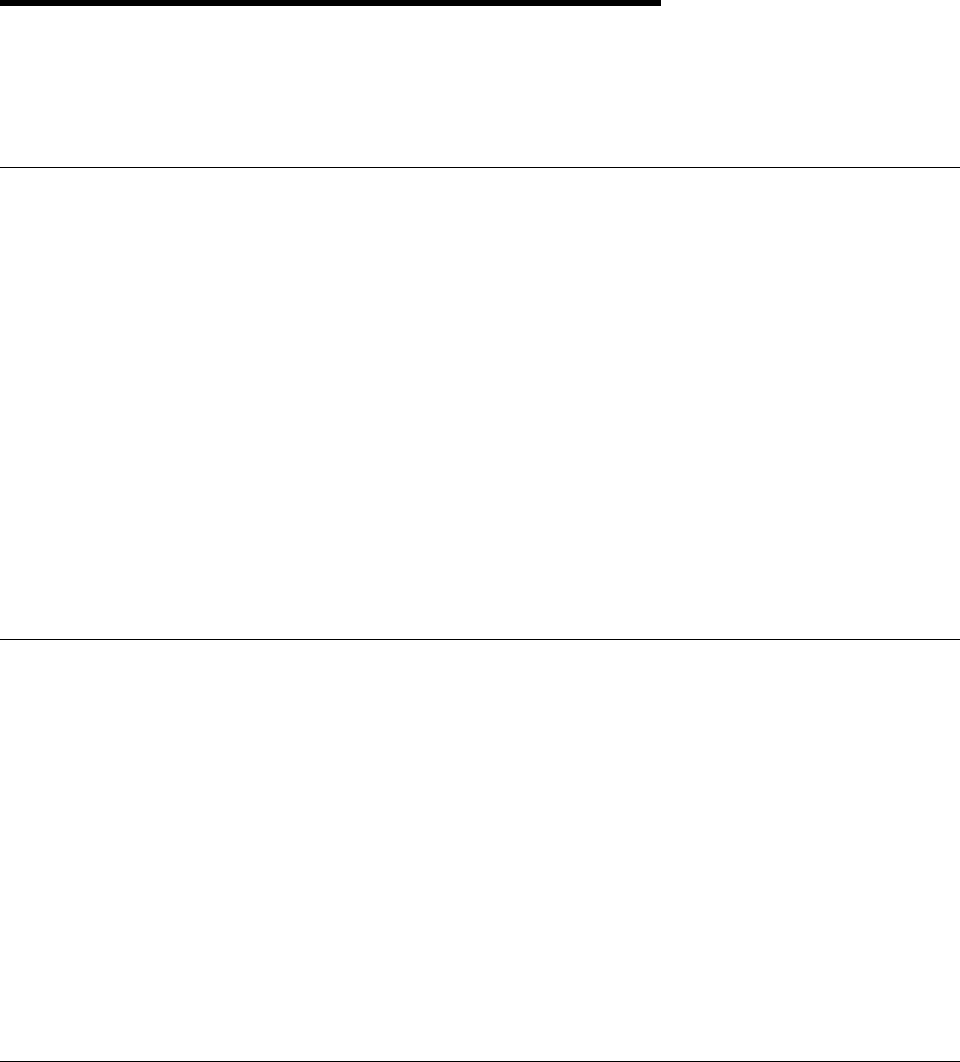
Appendix C. Configuring DOS CD-ROM Support
This appendix is included to aid in configuring CD-ROM support in the DOS
environment.
C.1 Installing CD-ROM Support for PCI Adapters.
To install CD-ROM support for an IBM PC Server with a PCI SCSI adapter:
1. Copy the following files from the ServerGuide license diskette to the hard
disk (C:SERVER directory):
•
IBMPRAID.SYS
•
IBMASPI.SYS
•
DAFCDA.SYS
•
MSCDEX.EXE
2. Add the following statements to the CONFIG.SYS file:
DEVICE=C:SERVERIBMPRAID.SYS
DEVICE=C:SERVERIBMASPI.SYS
DEVICE=C:SERVERDAFCDA.SYS
3. Add the following statement to the AUTOEXEC.BAT file:
C:SERVERMSCDEX /D:IBMCD001 /M:10 /L:E
C.2 Installing CD-ROM Support for Adaptec Adapters
To install CD-ROM support for an IBM PC Server with an Adaptec SCSI adapter:
1. Copy the following files from the ServerGuide license diskette to the hard
disk (C:SERVER directory):
•
ASPI8DOS.SYS
•
ASPICD.SYS
•
MSCDEX.EXE
2. Add the following statements to the CONFIG.SYS file:
DEVICE=C:SERVERASPI8DOS.SYS /D
DEVICE=C:SERVERASPICD.SYS /D:ASPICD0
3. Add the following statement to the AUTOEXEC.BAT file:
C:SERVERMSCDEX /D:IBMCD001 /M:10 /L:
C.3 Installing CD-ROM Support for Micro-Channel Adapters
To install CD-ROM support for an IBM PC Server with a Micro-Channel SCSI
adapter:
1. Copy the following files from the ServerGuide license diskette to the hard
disk (C:SERVER directory):
•
IBMRAID.SYS
•
RDASPI.SYS
•
IBMCDROM.SYS
•
RDCDROM.SYS
•
RAMDRIVE.SYS
Copyright IBM Corp. 1995 203


















