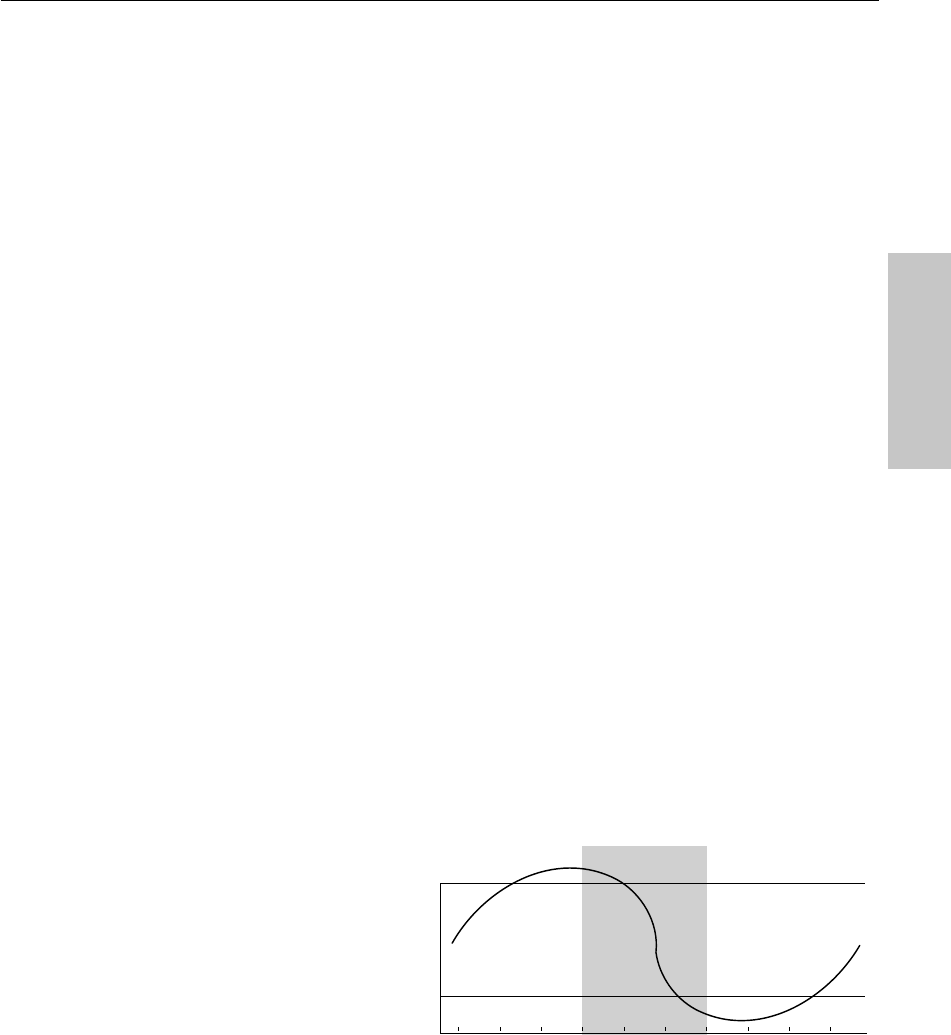
9
Using the Intel
®
NetStructure™ 470T and 470F Switches
CHAPTER 2
Using the 470 Switch
Flow Control
During heavy network activity, the switch’s port buffers can receive too
much traffic and fill up faster than the switch can send the information. In
cases like this, the switch tells the transmitting device to wait until the
information in the buffer can be sent. This traffic control mechanism is
called flow control.
The method of flow control depends on whether the port is set to full-duplex
or half-duplex.
• If a port operates at half-duplex, the switch sends a collision (also called
backpressure) that causes the transmitting device to wait.
• If the port operates at full-duplex, the switch sends out an IEEE 802.3x
PAUSE frame.
You can enable or disable flow control for each port on the 470 switch.
Broadcast Storm Control
You can use broadcast storm control to control the amount of broadcast
traffic serviced by the switch. You can prevent broadcasts from taking an
excessive amount of network resources and degrading network
performance.
To control the amount of broadcast traffic, set an upper threshold
percentage for each port. The upper threshold is the percentage of the
port’s total bandwidth that is available for broadcast traffic. For example, if
a port’s upper threshold percentage is 4%, broadcast traffic can take up to
4% of the port’s total bandwidth.
40 s.
80 s. 120 s.
160 s.
% of% of
% of% of
% of
BroadcastBroadcast
BroadcastBroadcast
Broadcast
traffic ontraffic on
traffic ontraffic on
traffic on
the portthe port
the portthe port
the port
Broadcast traffic
dropped
Broadcast traffic
resumed
1%
Lower
threshold
4%
Upper
threshold
TimeTime
TimeTime
Time
in secondsin seconds
in secondsin seconds
in seconds


















