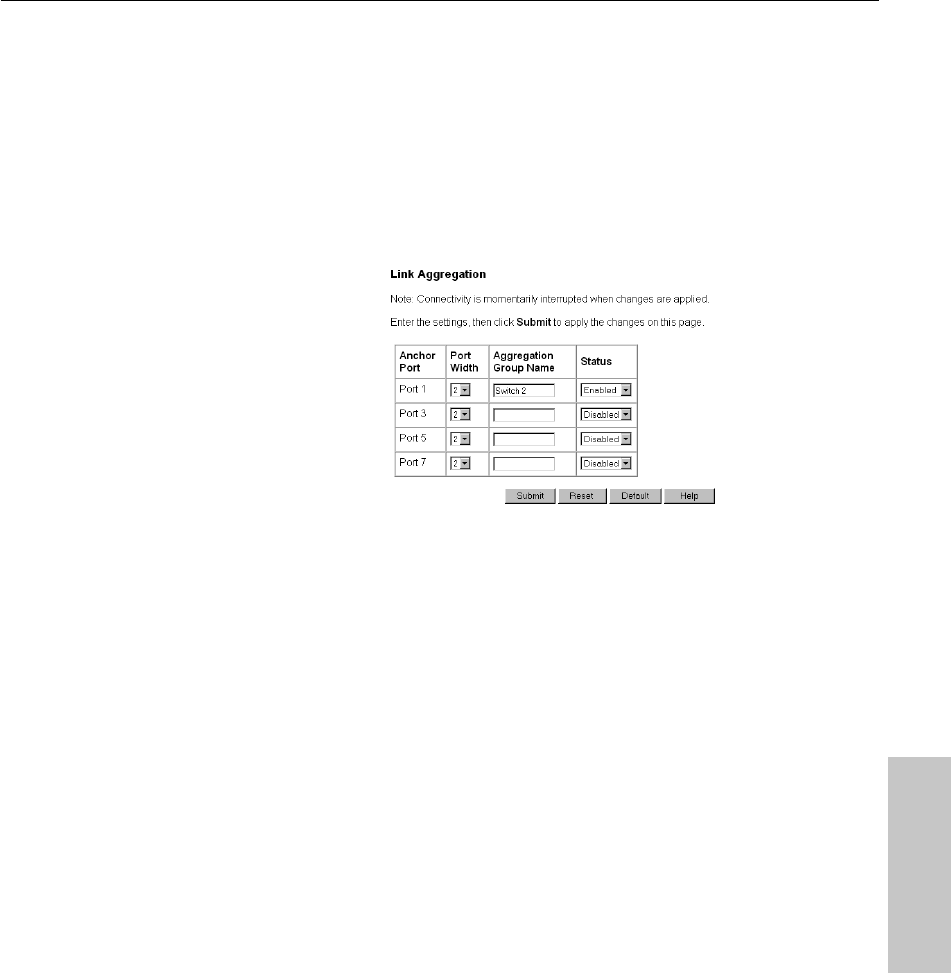
41
Using the Web Device Manager
CHAPTER 4
Web Device Manager
Link Aggregation
On the Web Device Manager’s switch faceplate graphic, a link aggregation
is shown with its ports outlined in magenta (pink).
To create a link aggregation
1 Click the Configure Device menu, and then click Link Aggregation.
2 Choose the anchor port. Anchor ports are listed by port number in the
left column.
3 In the Port Width box, click the number of ports (including the anchor
port) to include in the link aggregation.
4 In the Aggregation Group Name box, type a name for the aggregation.
5 Click Enable to activate the group.
6 Click Submit.
Static MAC Addresses
The switch has a MAC address table that stores all the MAC addresses that
it learns from the network. The switch refers to this table forwarding traffic
to specific ports, so it does not broadcast traffic to every port.
There are two ways to add addresses to the MAC address table:
• The switch can learn addresses from the network and add them
dynamically. Dynamic entries remain in the table only while the
associated node is active, and are deleted if the node is inactive for
longer than a certain period of time (age-out time).
NOTE
When configuring link
aggregation between two 470
switches, you must connect
anchor port to anchor port, and
member port to member port.
NOTE
Connectivity is momentarily
interrupted when you submit
changes.


















