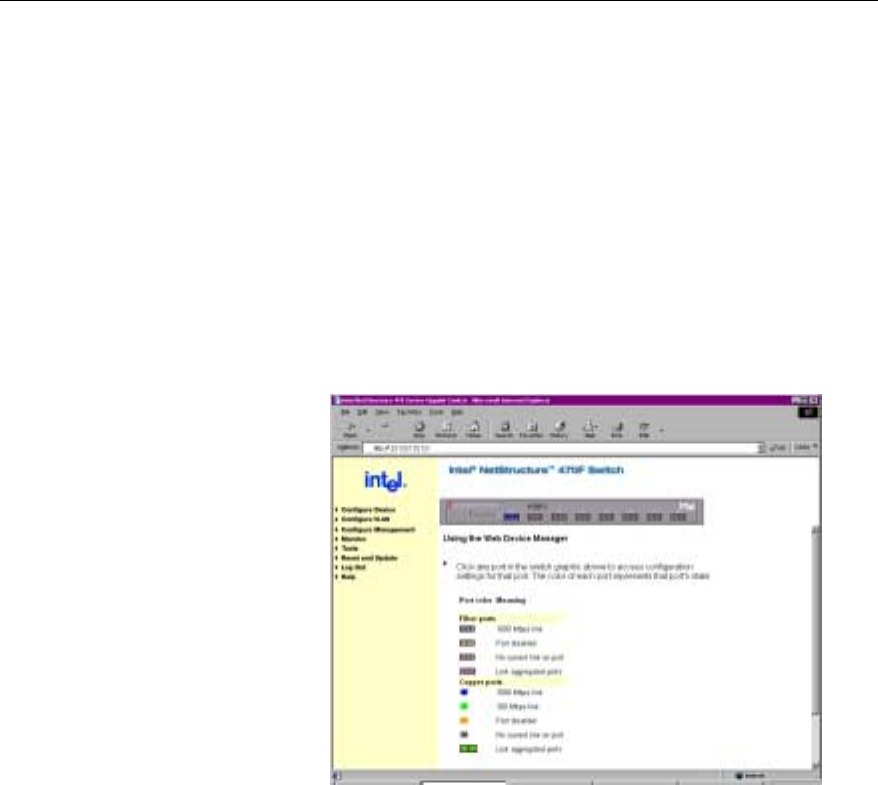
28
CHAPTER 4
Intel
®
NetStructure™ 470T and 470F Switches User Guide
NOTE
The default IP address for the
switch is 192.0.2.1. To access
the switch with the default IP
address, your workstation must
be on the 192.0.2.0 subnet.
Or, you can connect to the
switch using Local Management
(through the serial port) and set
an IP address that is on your
network. Then you can access
the Web Device Manager using
the new IP address.
Accessing the Web Device Manager
1 In the Location or Address field of your Web browser type the IP
address of the switch. For example, to use the default IP address of the
switch, type 192.0.2.1 and then press Enter.
2 When prompted, type your user name and password. By default, no
user name or password is assigned. If you previously set a user name
and password using Local Management, enter them here.
3 Click OK. The Web Device Manager window appears in your Web
browser.
Navigating the Web Device Manager
1 On the left side of the Web Device Manager window, click a menu item
(such as Configure Device) to show the available options.


















