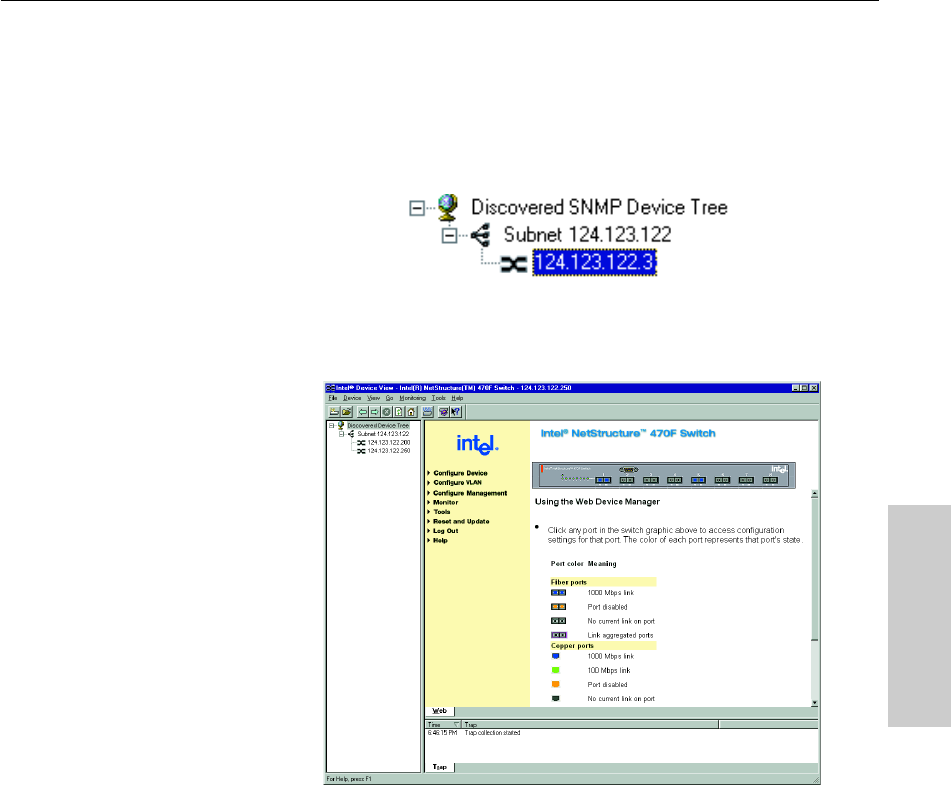
25
Intel Device View
CHAPTER 3
Intel
®
Device View
Managing a Switch
To manage a 470T or 470F switch, double-click the switch icon in the
Device Tree. In the example following, the switch has been assigned an IP
address of 124.123.122.3.
The 470 switch Web Device Manager appears in the Intel Device View
window. For information about using the Web Device Manager, see Ch. 4.
For information about using Intel Device View, see the Help or the User
Guide on the Intel Device View installation CD-ROM.
Viewing RMON Information
The Remote Monitoring (RMON) specification extends SNMP functionality
to look at traffic patterns on the network instead of looking only at the
traffic for an individual device. The following RMON groups are supported:


















