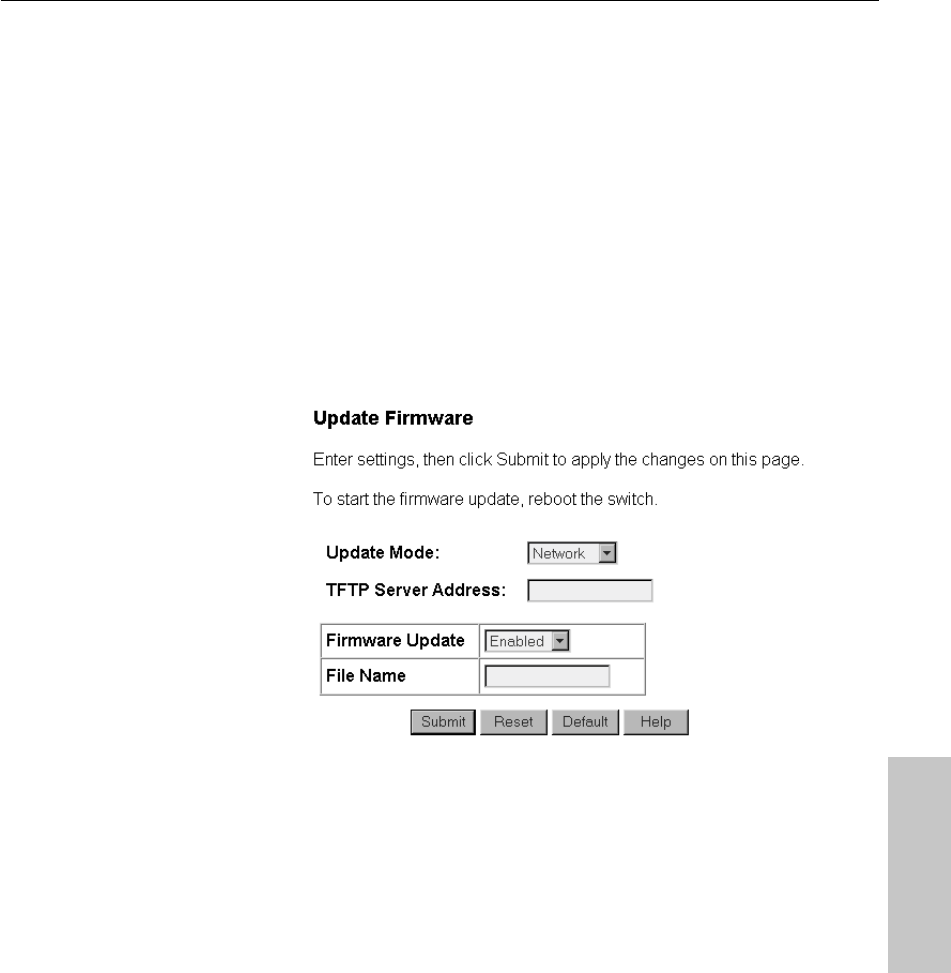
47
Using the Web Device Manager
CHAPTER 4
Web Device Manager
Updating Switch Firmware
On the Update Firmware screen you can set up the switch to update its
firmware from a TFTP server. If you do not have a TFTP server set up on
your network, you can install the TFTP server software by installing Intel
Device View.
After downoading the firmware from the TFTP server, the switch
automatically restarts. The actual firmware update occurs while the switch is
rebooting.
To update the switch’s firmware
1 Click the Reset and Update menu, and then click Update Firmware.
2 Select a mode from the Update Mode box.
• If the switch uses a network connection for downloading the new
firmware file from a TFTP server, click Network.
• If the switch uses a SLIP connection (for example, a serial port) for
downloading the new firmware file, click SLIP.
3 In the TFTP Server Address box, type the IP address of the server that
hosts the file.
4 In the Firmware Update box, click Enabled.


















