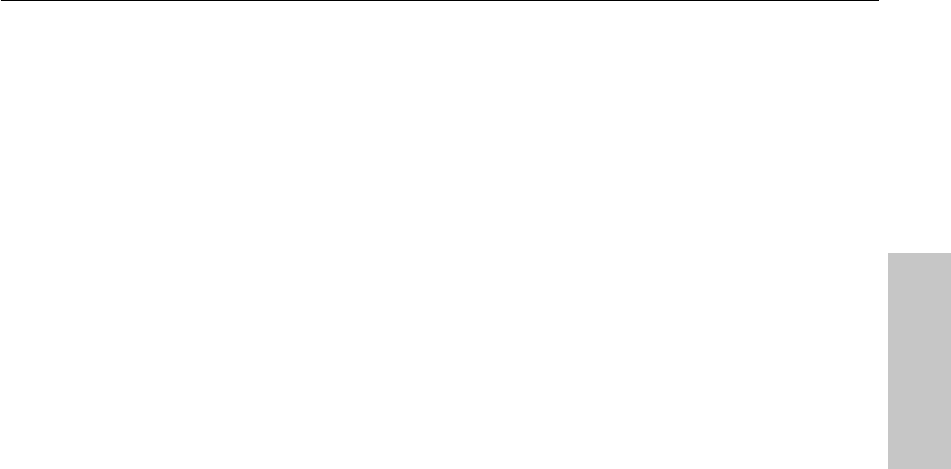
13
Using the Intel
®
NetStructure™ 470T and 470F Switches
CHAPTER 2
Using the 470 Switch
Guidelines
• The switch treats aggregated links as a single port. This includes
spanning tree and VLAN configurations.
• For the 470F: Anchor ports 1, 3, and 5 can each have up to four
aggregated ports; anchor port 7 can have two.
• For the 470T: Anchor ports 1 and 3 can each have up to four aggregated
ports; anchor ports 5 and 7 can each have two.
• All ports share the same settings as the anchor port. You can change
anchor port settings, but you cannot configure other ports in the link.
• When a port is configured as a member of an aggregated link, it adopts
the configuration of the anchor port. When a port is no longer a member
of an aggregated link, the configuration is reset to the default settings
(auto-negotiate speed/duplex, flow control enabled).
• If a port is part of an aggregated link, it cannot be configured as the
target port for a port mirror. However, a port in an aggregated link can
serve as the source port for a port mirror.
• When connecting to another switch, connect anchor port to anchor port,
and member port to member port.
Virtual LANs
A Virtual LAN (VLAN) is a logical network grouping you can use to isolate
network traffic so members of the VLAN receive traffic only from other
members. Creating a VLAN is the virtual equivalent to physically moving a
group of devices to a separate switch (creating a Layer 2 broadcast domain).
With VLANs you can reduce broadcast traffic for the entire switch, and
increase security, without changing the wiring of your network.
The 470 switches support three types of VLANs:
• Port-based
• Tag-based (IEEE 802.1Q)
• Protocol-based


















