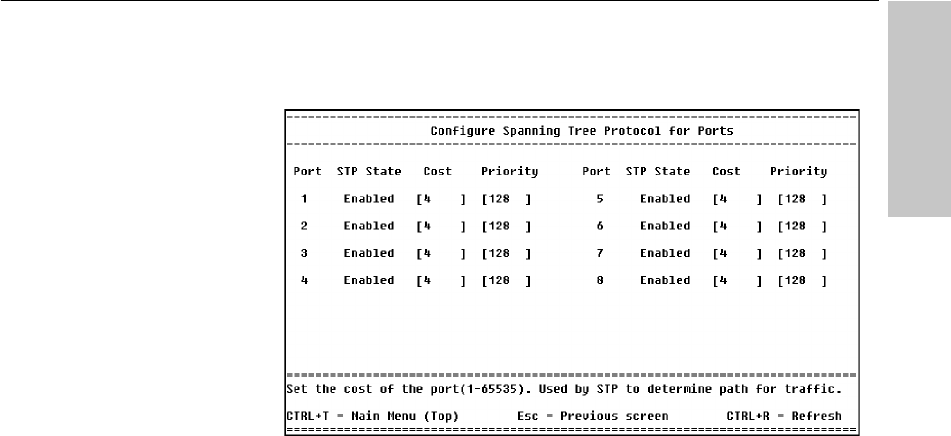
63
Using Local Management
CHAPTER 5
Local Management
Configure Spanning Tree for Ports
Description
Port: Identifies port numbers; select the port you want to configure for
spanning tree.
STP State: Enables or disables each port to be active in the spanning tree
(press z).
Cost: Forwards information to spanning tree, which determines alternate
routes in the network to forward traffic. Type a number from 1 to 65535
(default is 10). The higher the cost of a port, the lower the chance of this
port being used to forward traffic. When possible, assign a port a low cost
if it is connected to a fast network segment.
Priority: Sets the port’s priority in the spanning tree. Type a number from
0 to 65535. The higher the value, the lower the chance of this port being
used as the root port. If two ports on the switch have the same priority
value, the spanning tree uses the port with the lowest number. For example,
the spanning tree would choose port 1 over port 4 if they both had the same
priority setting. The default for this field is 128.
LOCATION
Main Menu
Configure Device
Spanning Tree Protocol
Configure STP for Ports


















