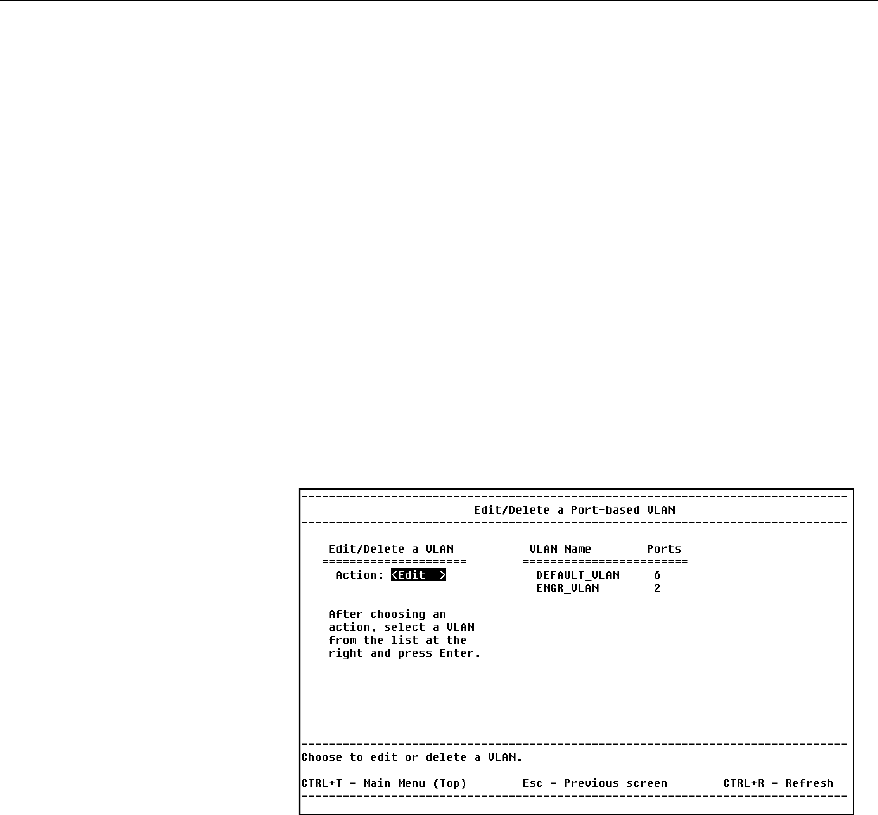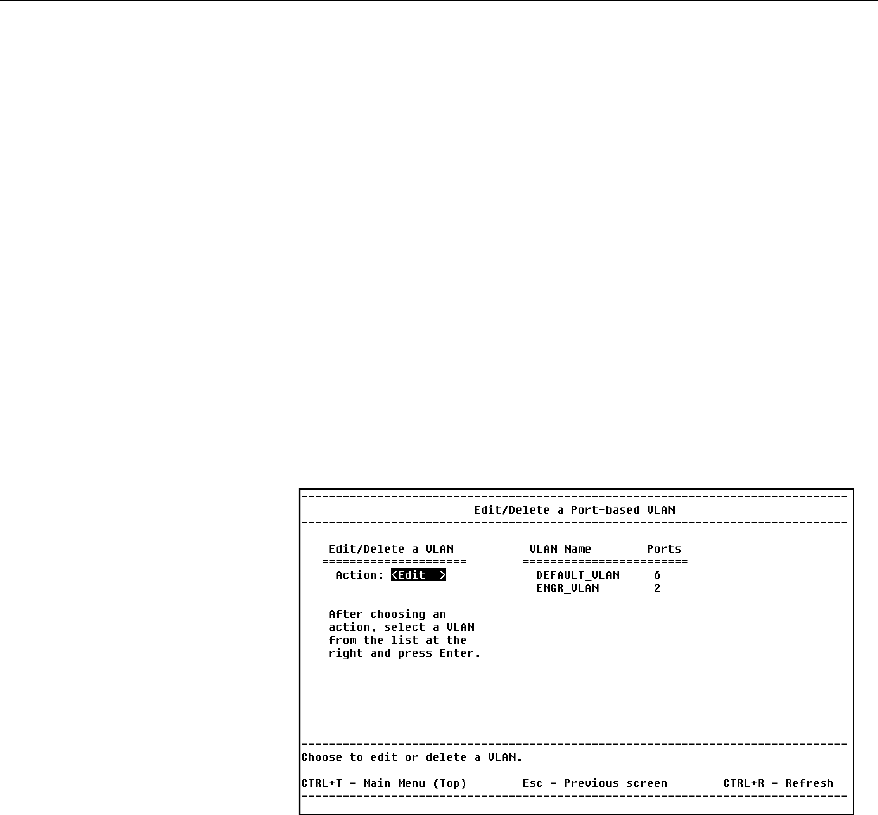
86
CHAPTER 5
Intel® NetStructure™ 470T and 470F Switches User Guide
To create a port-based VLAN
1 On the Main Menu, select Configure VLAN.
Note: Make sure the switch’s current VLAN operation mode is set to
port-based VLAN. If another type of VLAN is running, see “Configure
VLAN Operation Mode” earlier in this chapter to change the VLAN
operation mode.
2 Select Add a Port-based VLAN and press E.
3 Type a name for the new VLAN and press E.
4 Select ports to add to the VLAN and use z to toggle the
Member field to Yes.
5 Select the APPLY button and press E.
Edit/Delete a Port-based VLAN
Description
Action: Indicates whether to delete a VLAN or to change its port
membership. Press z to toggle between <Edit> or <Delete>, then
use T or S to select a VLAN, and press E. If deleting, press
E
again to confirm deletion.
VLAN Name: Displays the name of an available port-based VLAN.
Ports: Displays the number of member ports in the specified VLAN.
LOCATION
Main Menu
Configure VLAN
Edit/Delete a Port-based VLAN
Edit VLAN
NOTE
The DEFAULT_VLAN cannot be
deleted from the switch.