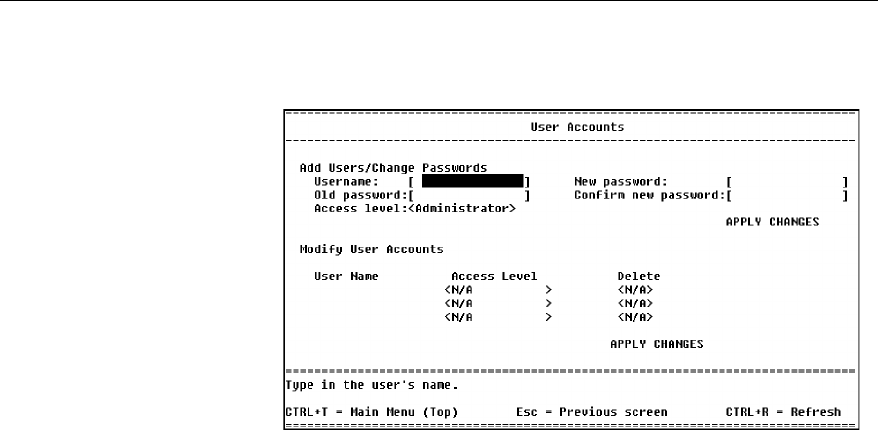
76
CHAPTER 5
Intel
®
NetStructure™ 470T and 470F Switches User Guide
Administer User Accounts
Description
Add Users/Change Passwords
Username: By default, no username is assigned. Usernames can
consist of any character and can be up to 15 characters long. You can
define three usernames.
Old Password: Used when changing the password of a current user. If
this is a new account, you can skip to the New Password field. By
default, no password is assigned.
New password: Sets a new password for accessing Local
Management. The password you specify here is used the next time you
reset the switch or log out and log in to Local and Web Management.
Passwords are case-sensitive and can be up to 15 characters long.
Confirm new password: Verifies the entry in the New password
field.
LOCATION
Main Menu
Configure Management
Administer User Accounts


















