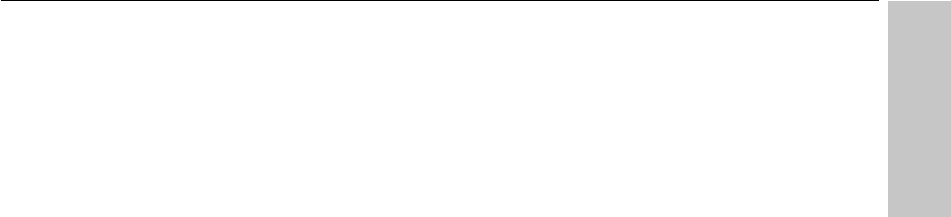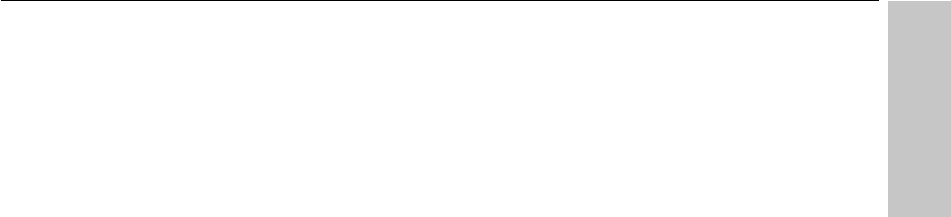
79
Using Local Management
CHAPTER 5
Local Management
6 To save the new password, press T to select SAVE CHANGES
(below the Confirm new password field) and press E .
To modify a user’s access level
1 On the Main Menu, select Configure Management, and then press
E. Select Administer User Accounts and press E.
2 Under Access Level, press T to select the account to be modified.
3 Press z to change the user’s access rights. Users with
Administrator access can make changes to the management
configuration; users with Normal User access can view the
configuration but cannot make changes.
4 To save changes, press T to select SAVE CHANGES at the
bottom of the screen and press E .
To delete a user account
1 On the Main Menu, select Configure Management, press E .
Select Administer User Accounts, and then press E .
2 Under Delete, select the account to be removed.
3 Press z to select <Yes>.
4 To remove the user account, press T to select SAVE CHANGES
at the bottom of the screen and press E .