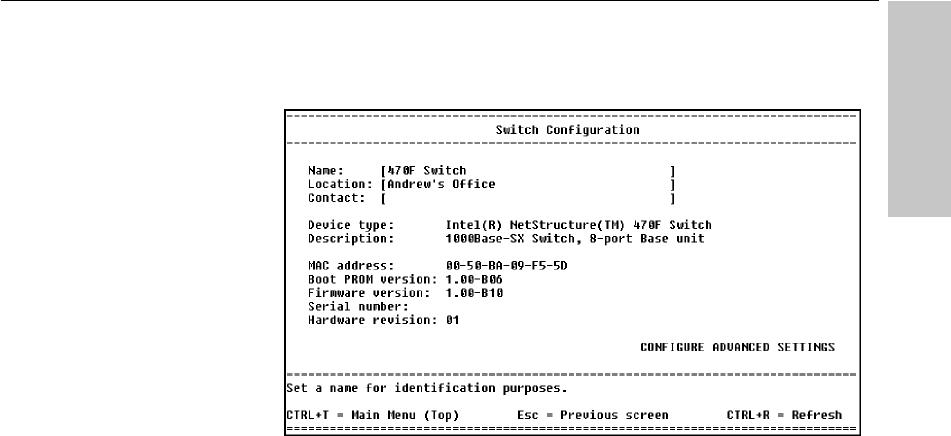
59
Using Local Management
CHAPTER 5
Local Management
Switch Settings
Description
Name: Assigns a name to the switch, up to 40 characters long.
Location: Assigns a location to the switch, up to 40 characters long.
Contact: Assigns a contact person or phone number to the switch, up to 40
characters long.
Device type: Displays the manufacturer-assigned type of switch.
Description: Displays description of switch.
Port 7- and 8-GBIC: Displays the type of GBIC detected, if applicable.
MAC address: Displays the unique hardware address assigned by Intel.
Boot PROM version: Displays the version of the switch’s boot code.
Firmware version: Displays the version of the firmware installed on the
switch. You can update this software through the Update Firmware and
Configuration Files screen.
Serial number: Displays the hardware serial number for the switch.
Hardware revision: Displays the version of the switch’s PCB.
CONFIGURE ADVANCED SETTINGS: Sets advanced switch settings
such as port auto-partition and Head of Line blocking.
LOCATION
Main Menu
Configure Device
Switch Settings
NOTE
Write down both the firmware
version and Boot PROM version
in case you need to contact Intel
®
Customer Support.


















