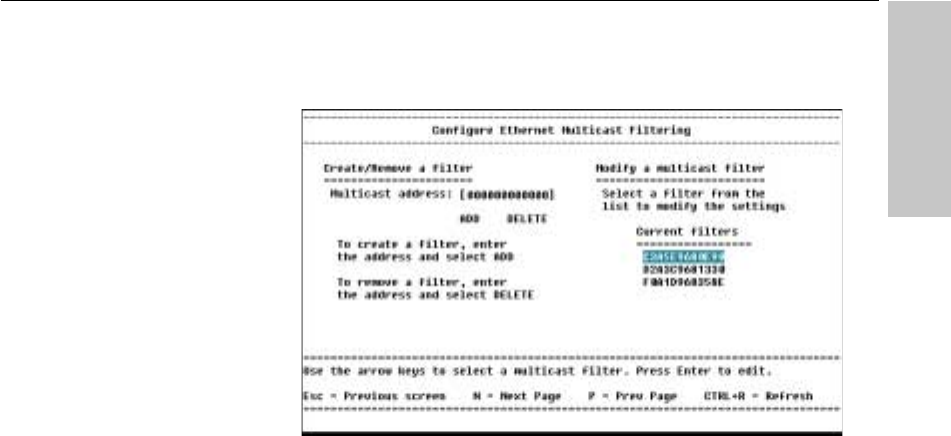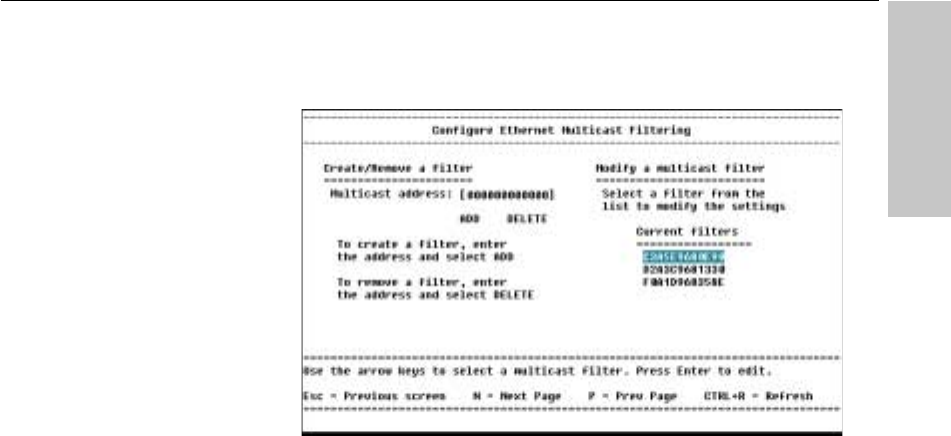
69
Using Local Management
CHAPTER 5
Local Management
Configure Ethernet Multicast Filtering
Description
You can use Ethernet multicast filters to define which ports can receive
multicast traffic from a specific multicast MAC address.
VLAN/VLAN ID: Indicates VLAN or VLAN ID. If VLANs are active on
the switch you can set Ethernet multicast filtering on a per VLAN basis.
For port-based VLANs, press z to select the name of VLAN. For
tag-based VLANs, type the VLAN ID in the Multicast address field.
Multicast address: Indicates the MAC address you want to add, delete, or
apply a filter to.
ADD/DELETE: Adds or removes a MAC address from the switch’s table.
To adding or deleting a multicast filter
1 In the Multicast address field, type a multicast address.
2 If the switch is running tag-based or port-based VLANs, select a VLAN
to locate the filter.
3 To add a filter, select ADD using the arrow keys and press E.
4 To remove a filter, type the MAC address in the Multicast field, select
DELETE, and then press E.
LOCATION
Main Menu
Configure Device
Forwarding and Filtering
Configure Ethernet...
NOTE
If tag-based (IEEE 802.1Q) or
port-based VLANs are currently
active and you want to enable
MAC address filtering, you must
assign each multicast filter to a
specific VLAN.