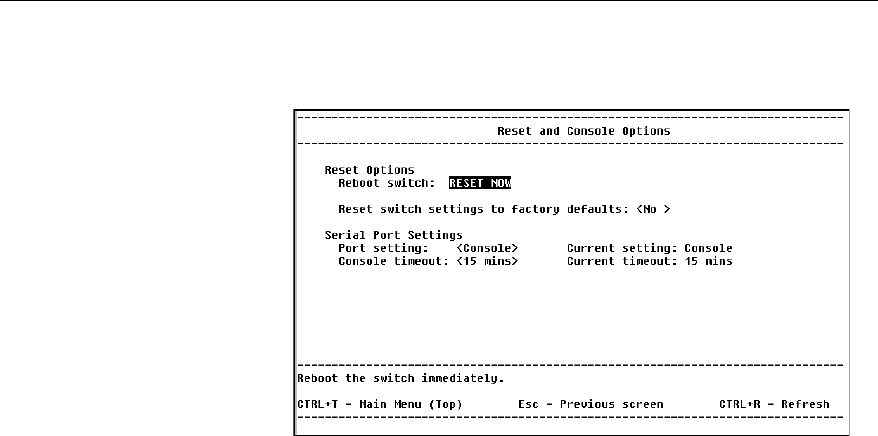
82
CHAPTER 5
Intel
®
NetStructure™ 470T and 470F Switches User Guide
Reset and Console Options
Description
Reset Options
Reboot switch: Reboots the switch. If you changed the IP
configuration or login setting, the new settings take effect after you
select this option.
Reset switch settings to factory defaults: Clears any saved settings or
current changes and resets the switch back to its factory defaults. All
counters are cleared and the switch starts sending BOOTP requests.
Serial Port Settings
Port setting: Configures the switch’s serial port. Press z to
toggle between <Console>, <SLIP>, and <PPP>. Settings take effect on
the next reboot.
Console timeout: Logs out a user after a period of inactivity. Settings
are from 0–60 minutes in 15-minute increments. A setting of <Never>
means no timeout. The default is 60 minutes.
LOCATION
Main Menu
Configure Management
Reset and Console Options


















