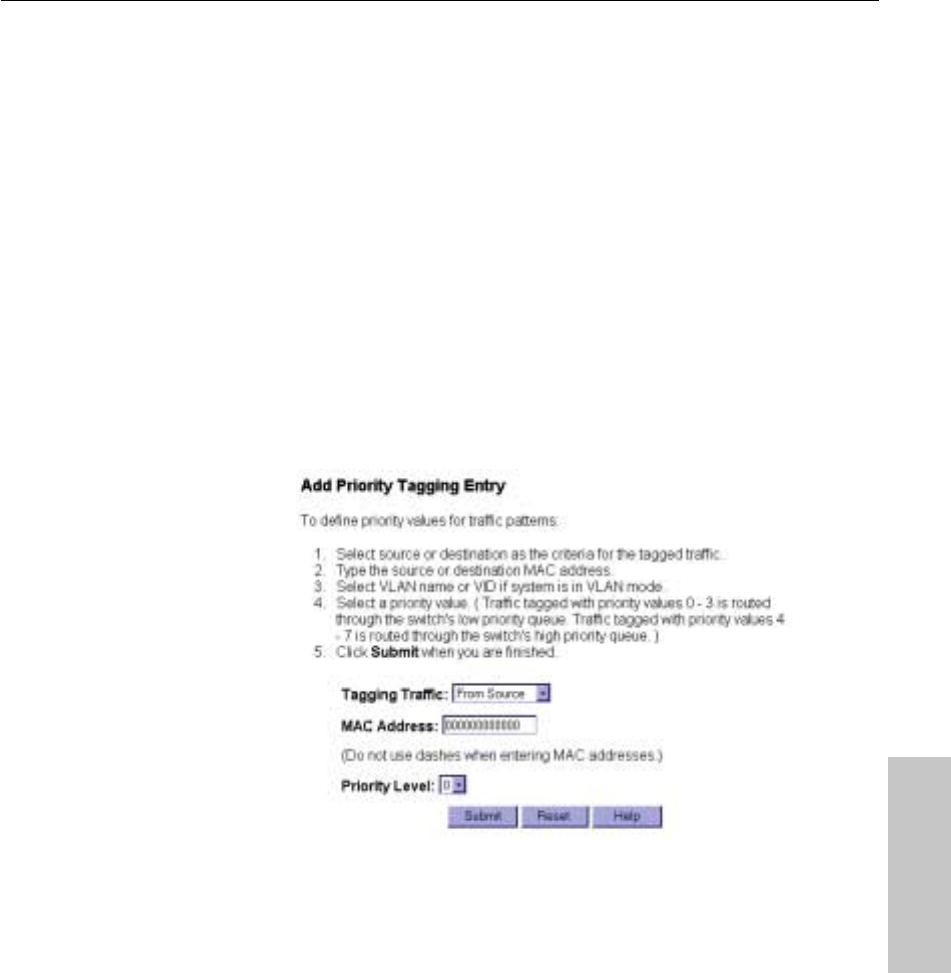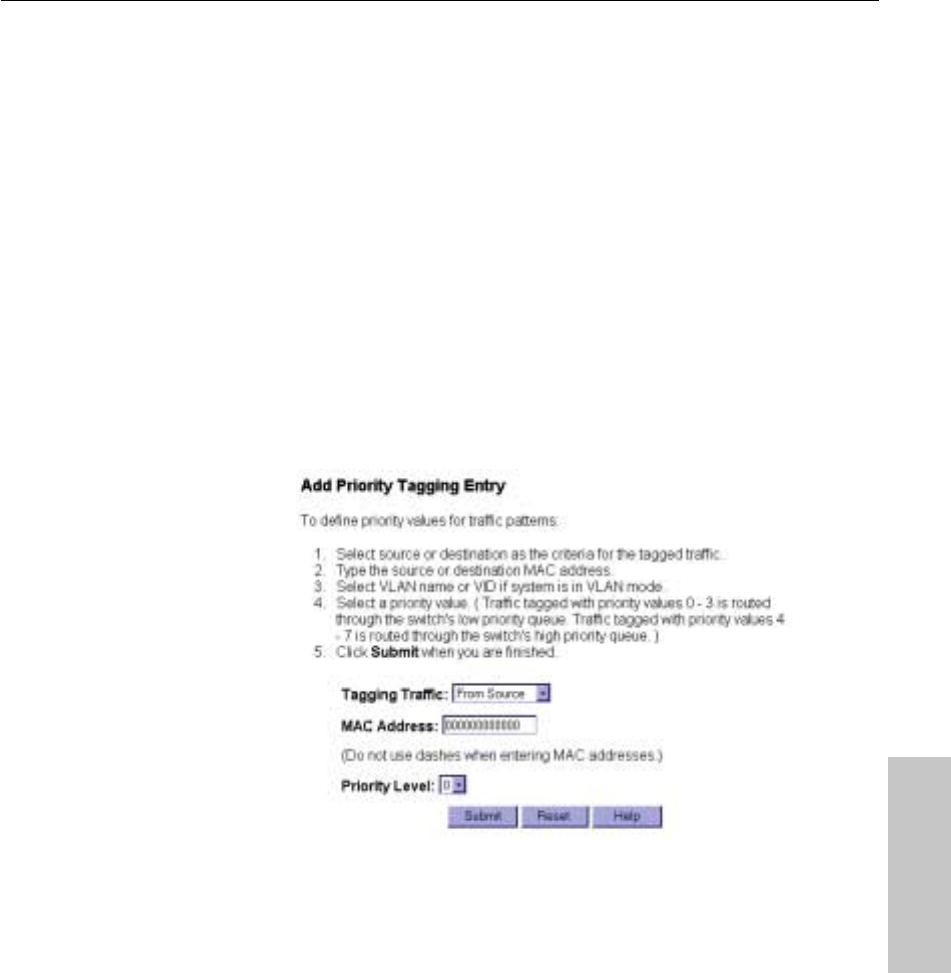
43
Using the Web Device Manager
CHAPTER 4
Web Device Manager
Setting Up Priority Tagging
With priority tagging, you can specify a priority value for traffic based on
MAC source or destination addresses. For example, you could tag all
packets from computer A with a priority of 7 (high).
When you define priority tagging, you can specify a priority value from 0
(low) to 7 (high). Traffic with a priority value of 0–3 is routed through the
switch’s low priority queue. Traffic with a priority value of 4–7 is routed
through the switch’s high priority queue.
You can define up to 12 MAC addresses for priority tagging.
To set up priority tagging
1 Click the Configure Device menu, and then click Priority Tagging.
2 Click Add.
3 Select source or destination as the criteria for the tagged traffic.
4 Type the source or destination MAC address.
5 Select a priority value.
Traffic tagged with priority values 0–3 is routed through the switch’s
low priority queue. Traffic tagged with priority values 4–7 is routed
through the switch’s high priority queue.
6 In the State box, click Enabled to enable priority tagging for the traffic
pattern.
7 Click Done when you are finished.